About the World Sports Streams App

World Sports Streams is an app that gives you an opportunity to watch your favorite sports matches without a hassle, with buffering limited to a minimum.
You can choose from different sports like cricket, football, tennis, hockey, badminton, etc. Whether you prefer to browse the Sports Channels or Pay Per View (PPV) section, you’ll find a wide selection of matches. Additionally, the Entertainment Channels section provides options for those who are not avid sports fans.
With a range of HD links, you can choose the option that best suits your internet speed. For those with poor internet connections, a 2g link ensures you can still enjoy your favorite matches without interruptions.
Attention FireStick Users!
Constant surveillance by governments and internet service providers (ISP) is a reality when you’re online. Streaming content online using your personal IP address: 68.65.122.36 can lead to trouble.
I highly recommend using ExpressVPN to hide your IP address while streaming on your FireStick.
It’s not only blazing fast but also incredibly secure. Installing it on your device is a breeze and the best part? You get a 30-day money-back guarantee, no questions asked. Plus, ExpressVPN is currently running an amazing deal where you get 3 extra months free with their yearly plan!
Stay safe, stay secure, and enjoy your streaming without worries. Get ExpressVPN today!
Read: How to Install and Use ExpressVPN on FireStick(Step by Step Guide)
How to Download and Install World Sports Streams on FireStick?
As the WSS app is not available for download from the Amazon store, you must take a few extra steps before installing it on your device.
Firstly, you must enable your device to allow for the installation of third-party applications. This can be done through your device’s settings.
Once you have enabled this feature, you must download a sideloading app called Downloader. This app is specifically designed for installing applications unavailable on the official app store.
So let’s begin!
Step 1: Enable Unknown Sources on Your Firestick
Before installing WSS on your Firestick, you must enable unknown sources. It will allow you to download and install third-party apps, including WSS.
Here’s how to do it:
1. On your Firestick home screen, navigate to Settings.

2. Please scroll to the right and select My Fire TV.
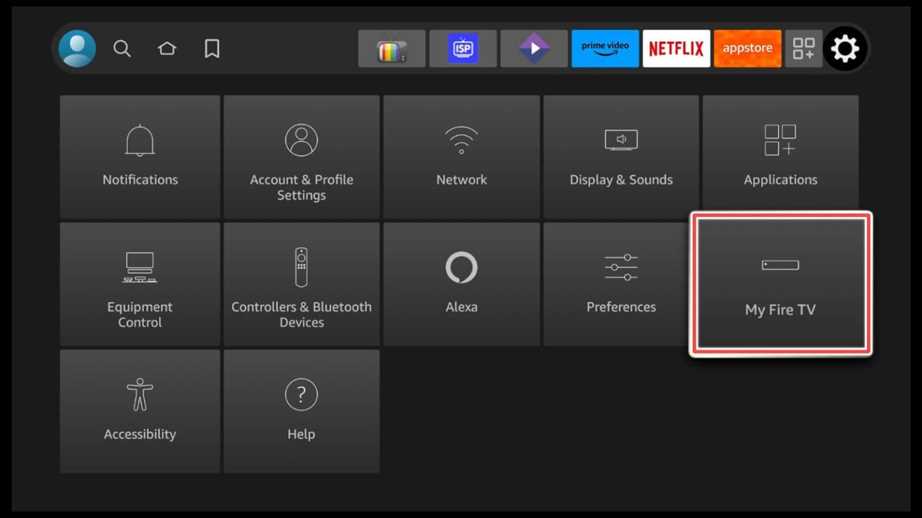
3. Click on Developer options.

4. Turn on the option for Apps from Unknown Sources.

Step 2: Install the Downloader App
The next step is to install the Downloader app, allowing you to download and install the WSS app on your Firestick.
Here’s how to do it:
1. On your Firestick home screen, navigate to the search icon.
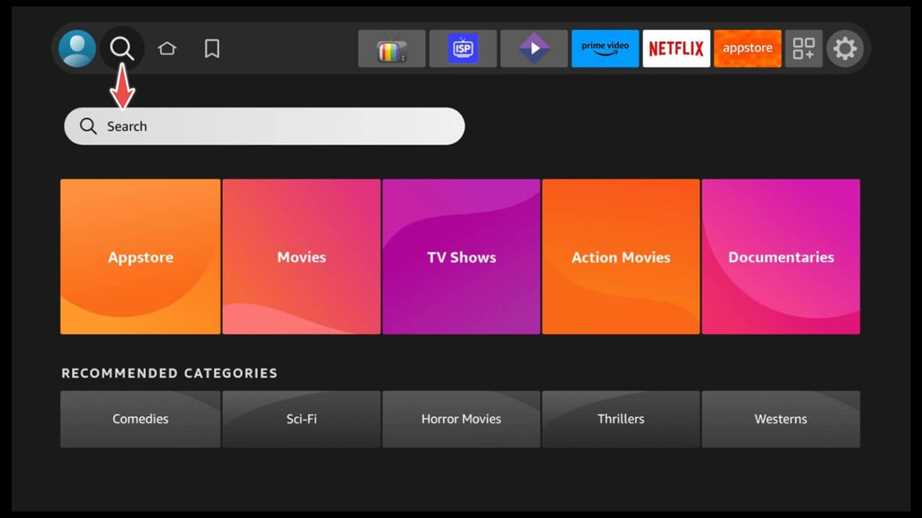
2. Type in Downloader and select the Downloader app from the search results.
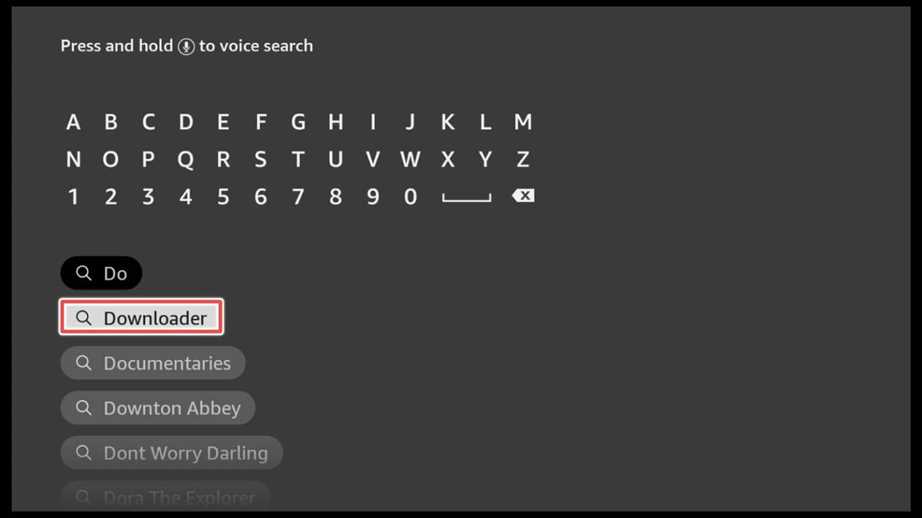
3. Click the Download button.
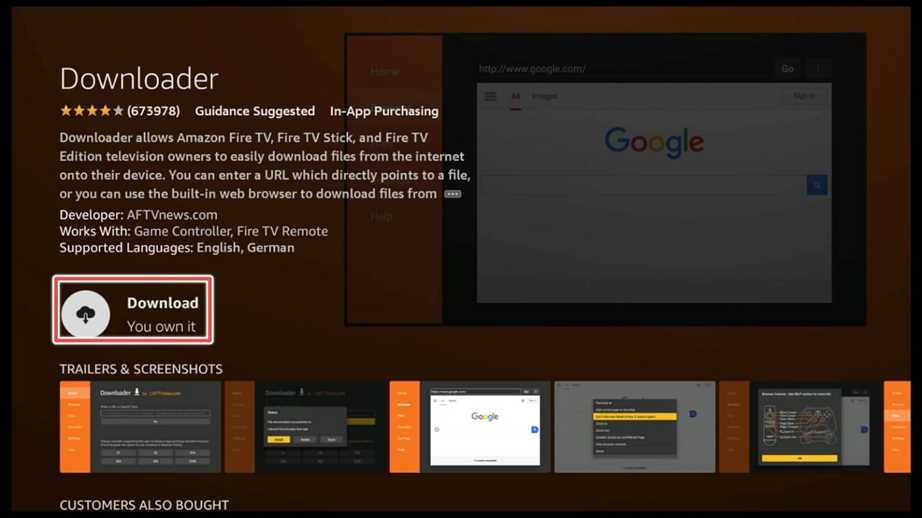
4. Once the app is installed, please open it and allow it to access your media and files.
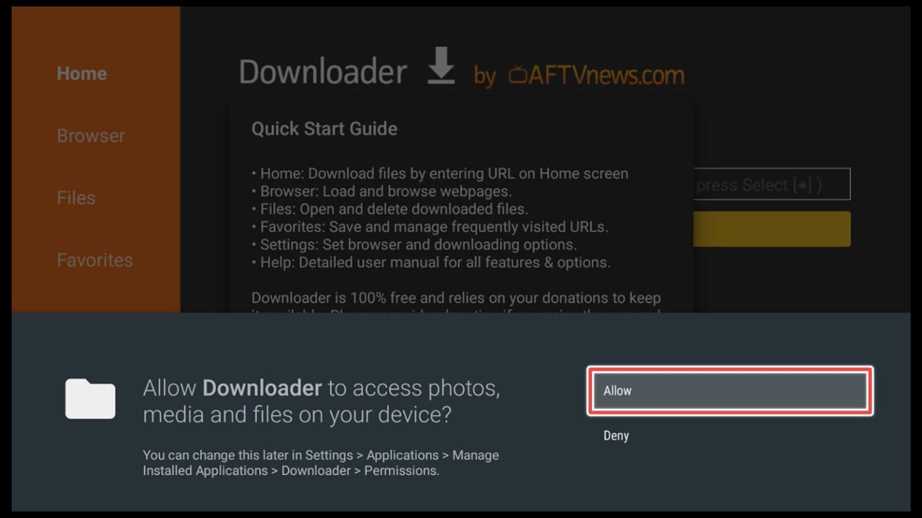
Step 3: Download and Install WSS on Your Firestick
Now that you have the Downloader app installed on your Firestick, you can download and install the WSS app.
Here’s how to do it:
1. Open the Downloader app and click on the URL bar.
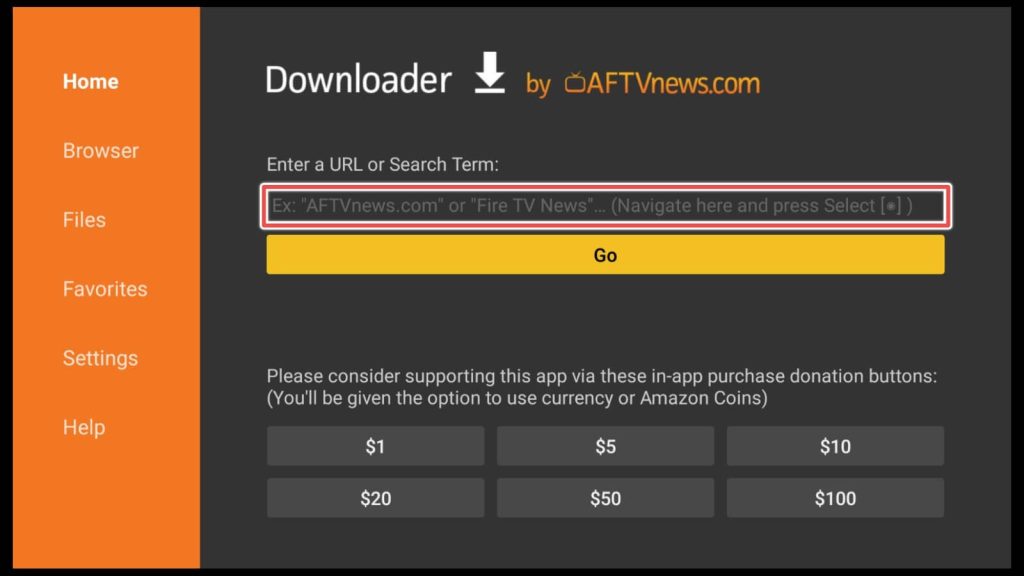
2. Enter the following URL: firestickhowto.com/wss. Click on the Go button to start the download process.
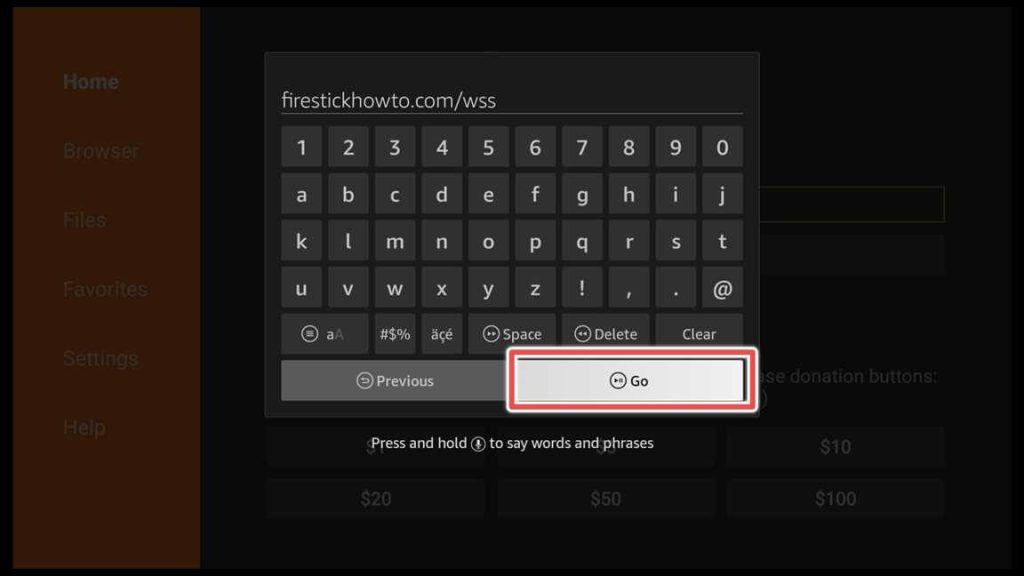
3. Once the download is complete, click the Install button to install the WSS app on your Firestick.
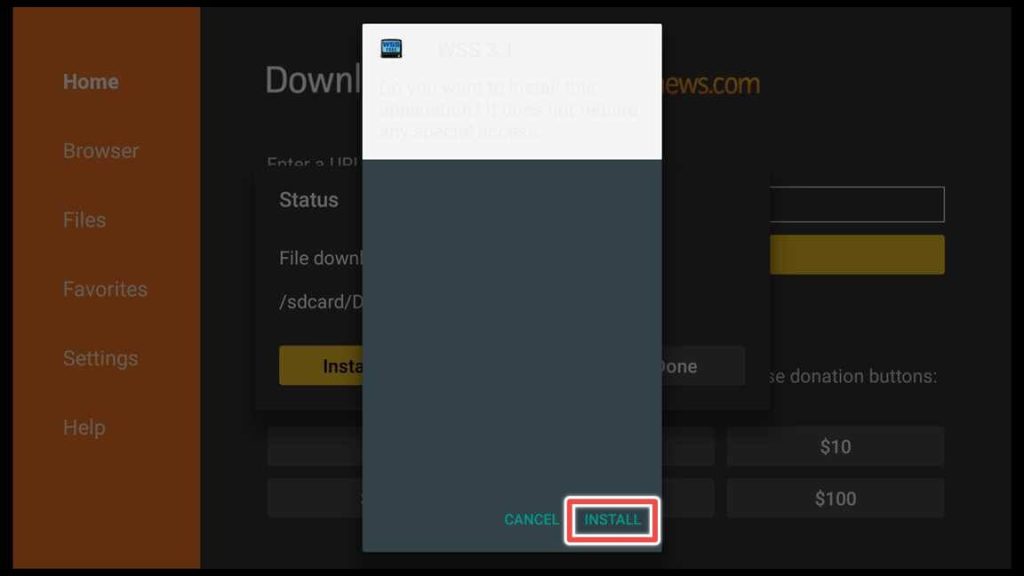
4. After the installation, click the Done button.
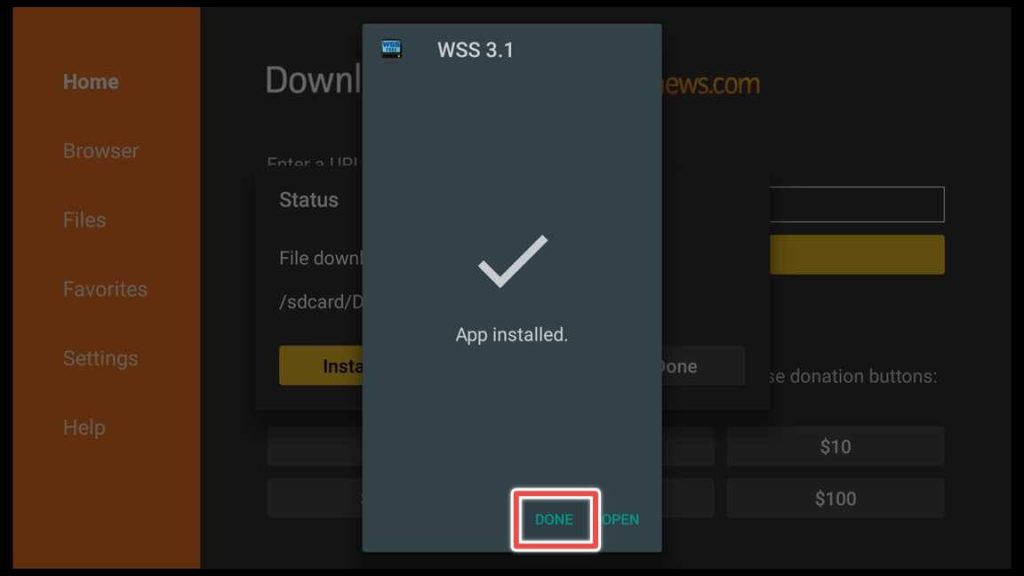
5. You will no longer need the installation file, so proceed to delete it.
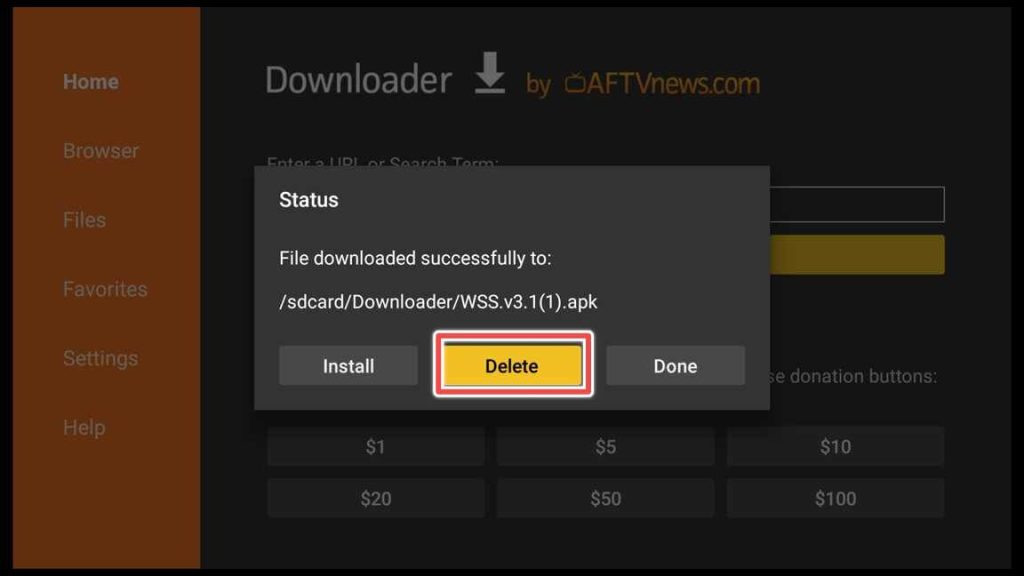
6. Click delete to confirm deleting it.
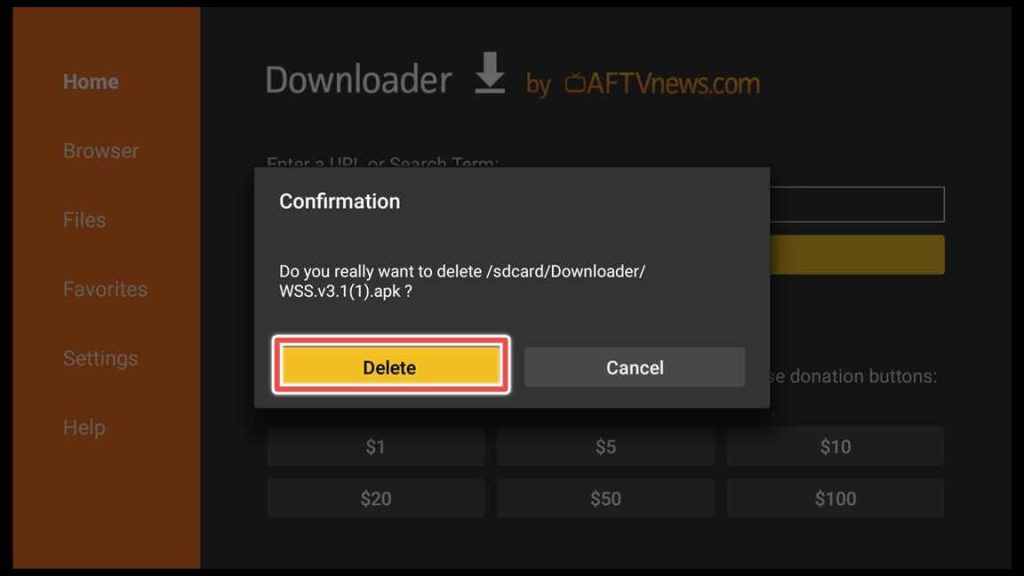
Congratulations!
You’ve successfully installed WSS on your Firestick.
Using WSS on Your Firestick
Before you start using your brand-new application, locate the app and move it to the main menu of your device. This is an optional step. You don’t have to do it if you have no intentions of using WSS frequently.
Hold down the home button of your remote until the below menu appears.

Navigate to the WSS FREE app and click the menu button of your remote control. Then choose Move to front from the right menu.
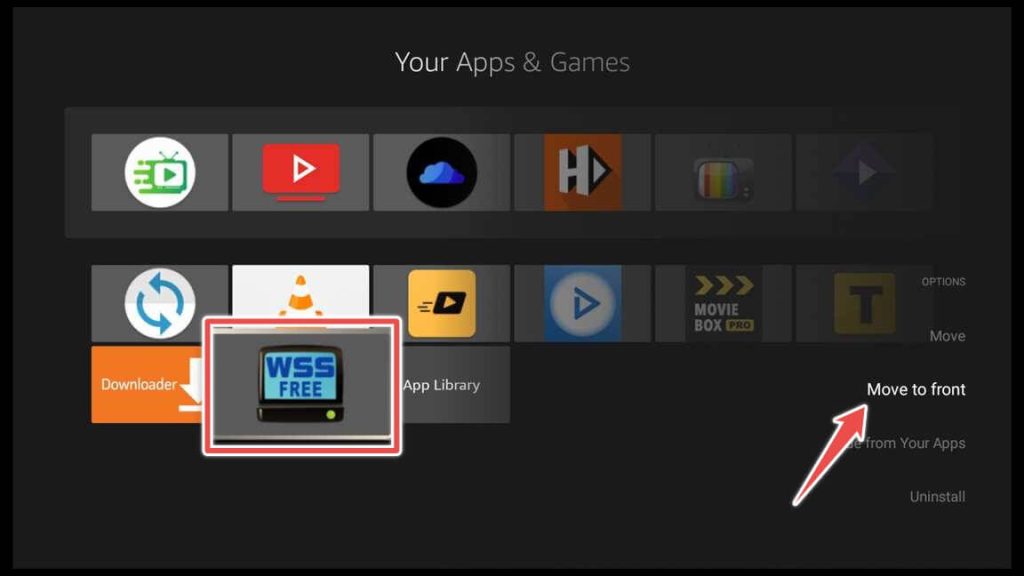
Click home once on your remote to access the home screen and open the app.
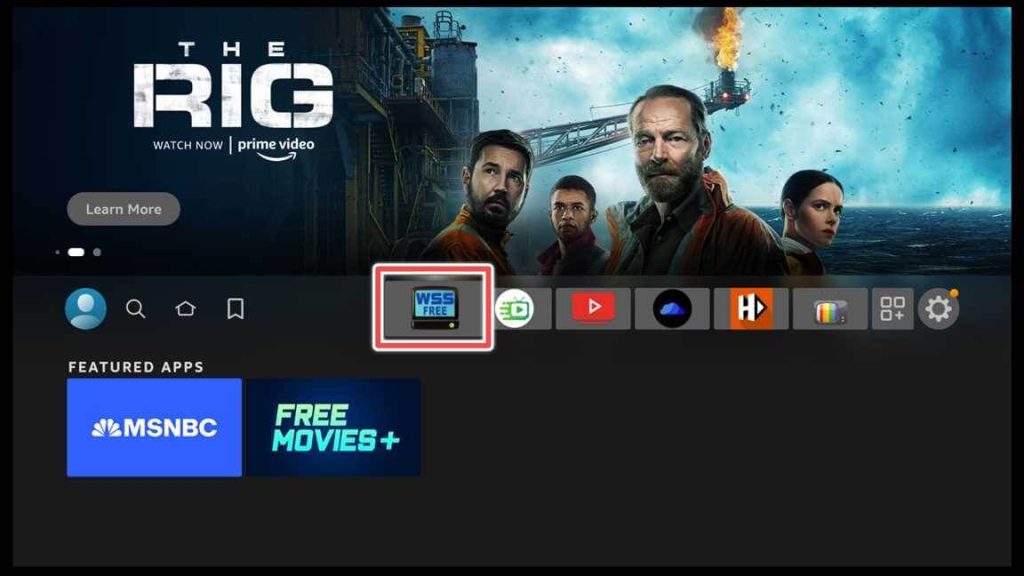
If you see a message saying, “WSS 3.1 will not function without Google Play services”, simply ignore it and click OK.
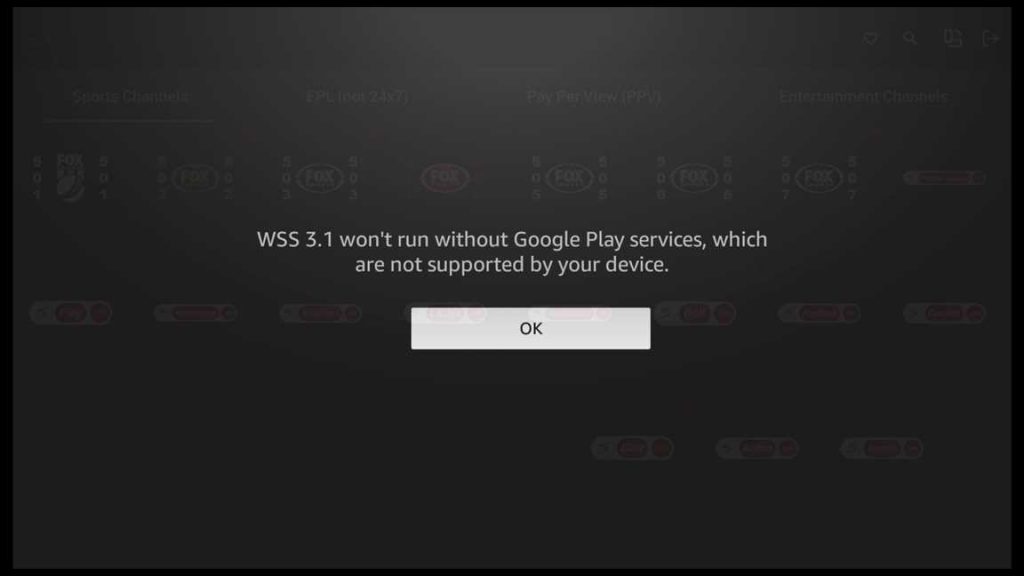
Creating an Account on the WSS App
Before using the WSS on FireStick, you have to signup first. If this is the first time using the app, click on “Don’t have an account yet.”
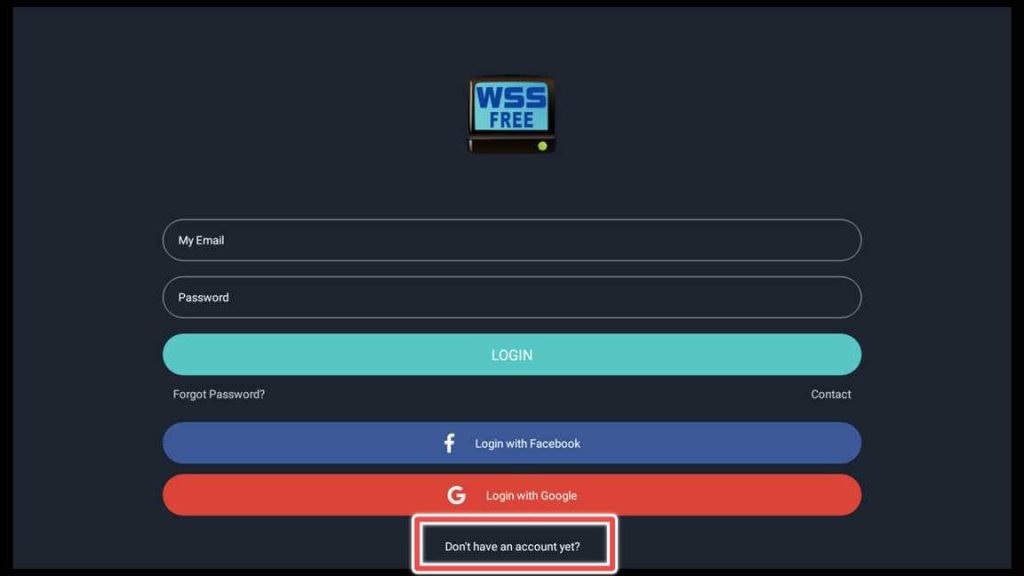
Next, enter all your personal information in the input fields and then click the “Signup/Register” button.
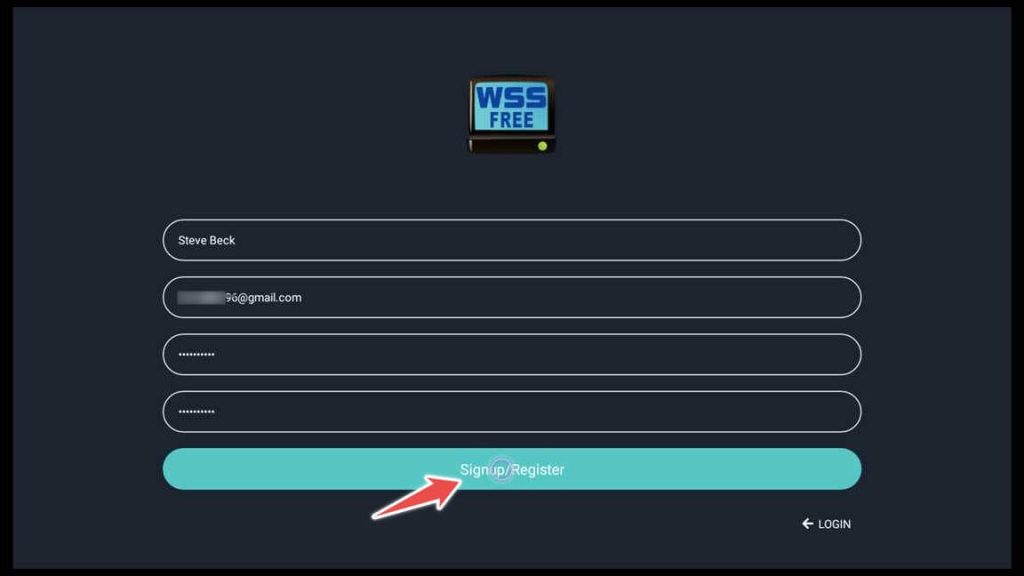
Go to your email account and open the email you received from the WSS app. You’ll see: the “You’ve been invited” message.
Then click on the “Click here” button to activate your account.
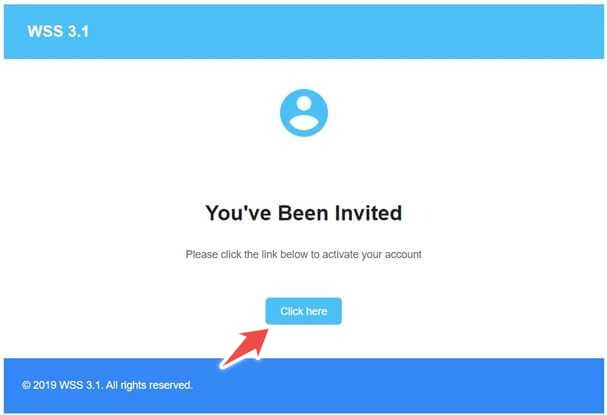
Your account on the WSS app is successfully verified!

Exploring WSS on Your FireStick
Now, go back to the World Sports Streams app and proceed to log in using your credentials.
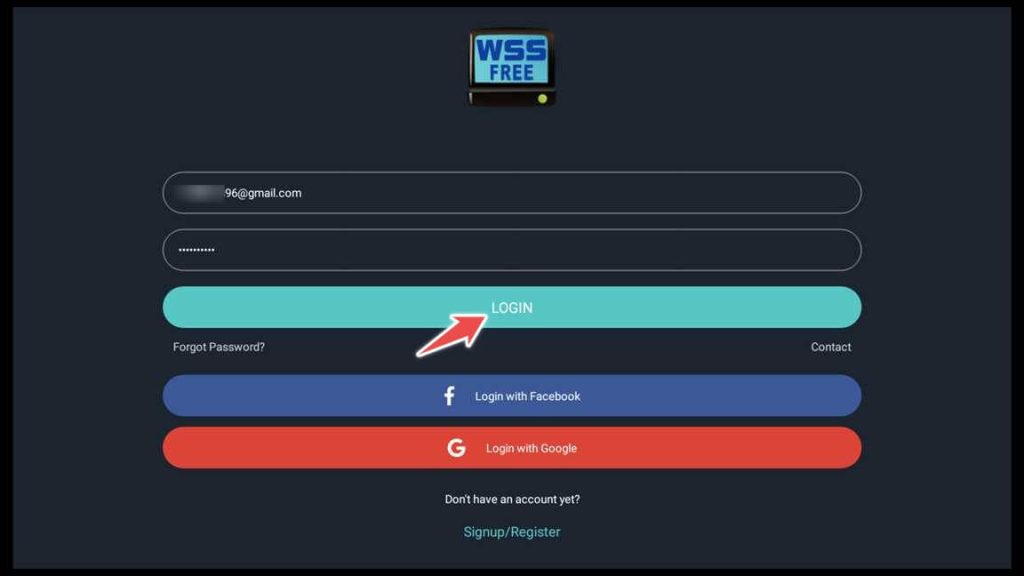
There are approximately around 100 channels ordered into four different categories:
- Sports Channels
- EPL
- PPV(Pay Per View)
- Entertainment Channels
You can find the most important sports channels and different pay-per-view events in sports like Football, Tennis, Boxing, Motorsport, etc.
If you’re looking for a particular channel within the app, click the magnifying icon on the upper main menu bar and search for it.
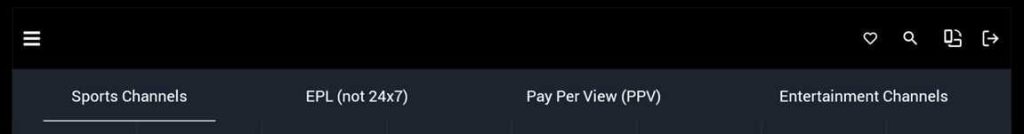
If you select a channel, various links will be presented based on your internet connection.
Additionally, by clicking on the heart icon in the top right corner, you can add the current channel to your favorite list. To view your favorites list, return to the app’s main screen and tap the heart icon on the main menu bar.
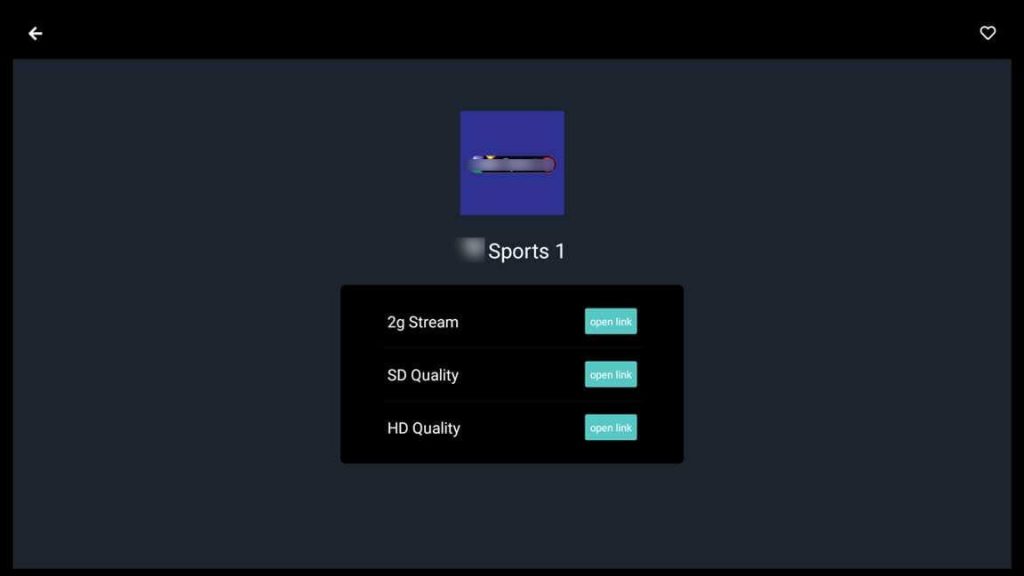
Pros and Cons
Pros
- The best sports channels and events are covered.
- Almost no buffering issues with most of the channels.
- You can select from a range of link qualities. Opting for a 2G quality link will enable even those with poor internet connections to enjoy high-quality sports streaming.
- You can count on WSS because it has worked for over three years.
Cons
- Registration is needed for using WSS, but the process is straightforward.
- For some Fire devices, the Mouse Toggle app is necessary to navigate through the app.
In Summary
Installing WSS on your Firestick is an easy process that can be completed in just a few simple steps. Following this comprehensive guide, you can install the app and stream your favorite sports events and TV channels quickly.
WSS doesn’t have a good interface and too many channels like Redbox TV or Rapid Streamz app, but the links are reliable, and buffering issues are reduced to a minimum.
