Why Use Nova TV APK on Firestick?

While several streaming applications are available on Firestick, Nova TV APK stands out due to its user-friendly interface and vast content library.
Another advantage of Nova TV APK is that it is regularly updated to add new features and fix bugs. It means you can enjoy a seamless streaming experience and access the latest content without hassle.
Furthermore, Nova TV APK is a free streaming application, so you don’t have to pay any subscription fees.
Attention FireStick Users!
Constant surveillance by governments and internet service providers (ISP) is a reality when you’re online. Streaming content online using your personal IP address: 68.65.122.36 can lead to trouble.
I highly recommend using ExpressVPN to hide your IP address while streaming on your FireStick.
It’s not only blazing fast but also incredibly secure. Installing it on your device is a breeze and the best part? You get a 30-day money-back guarantee, no questions asked. Plus, ExpressVPN is currently running an amazing deal where you get 3 extra months free with their yearly plan!
Stay safe, stay secure, and enjoy your streaming without worries. Get ExpressVPN today!
Read: How to Install and Use ExpressVPN on FireStick(Step by Step Guide)
How to Install Nova TV Apk on FireStick?
Before installing the Nova TV Apk on your FireStick, you must prepare your device. It involves enabling the option to install apps from unknown sources since our app is unavailable on the Amazon Store.
You will also need to download an app called “Downloader,” which we will use to sideload the Nova TV Apk.
The subsequent step involves installing BPlayer, the default player for Nova TV. Once that is done, we can install Nova TV as our final step.
So, let’s get started!
How to Enable Your Firestick to Install Third-Party Applications?
1. Click on the settings icon on the home screen on your FireStick.

2. Choose My Fire TV.
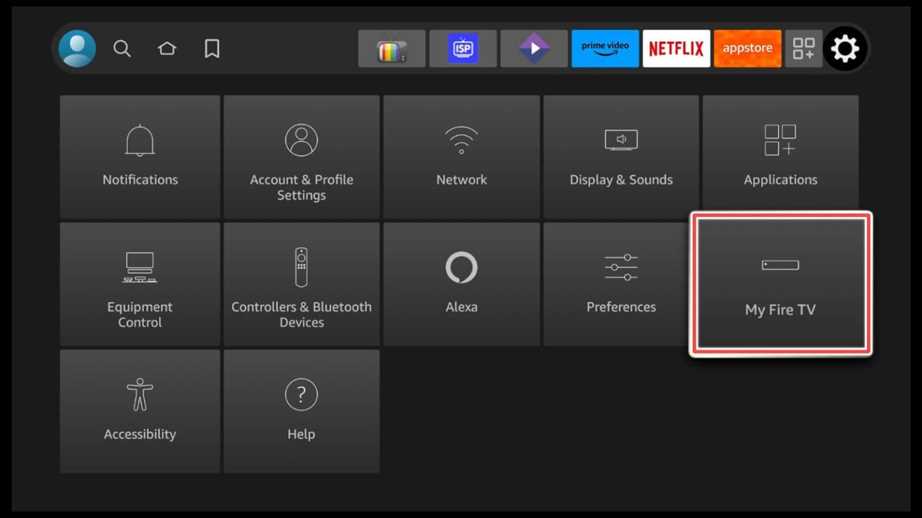
3. Open Developer options.

4. Turn Apps from unknown sources ON to enable installing third-party applications.

How to Install Downloader for Sideloading Apps on FireStick?
1. Go to the Search bar located on the home screen and click on it.
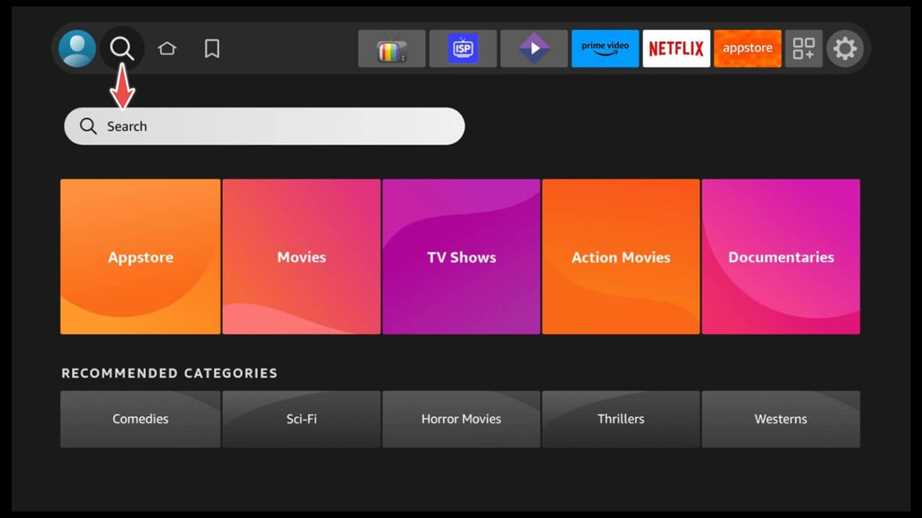
2. Write down the term “Downloader” and choose it from the available search suggestions.
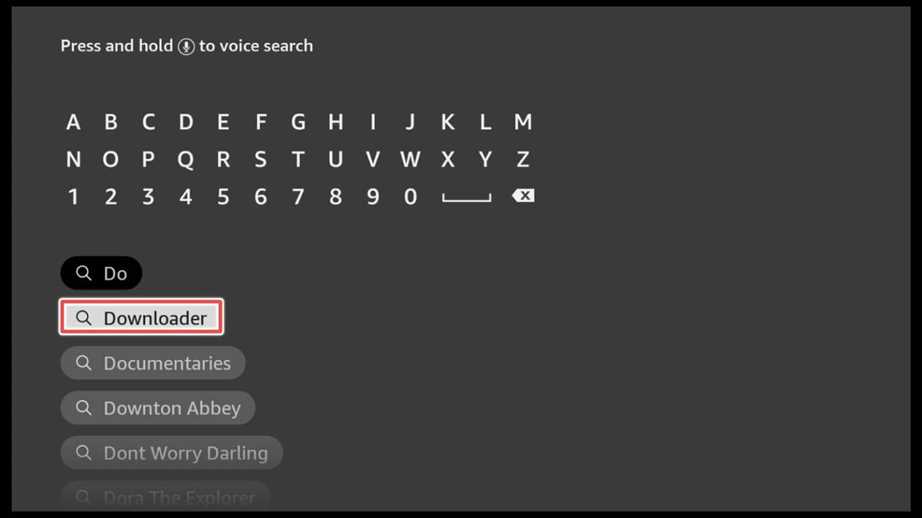
3. Download the Downloader.
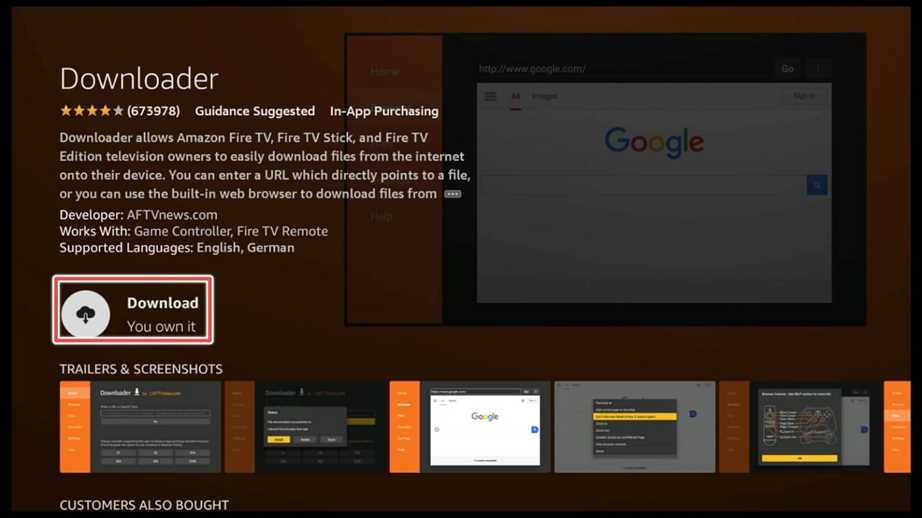
4. Open the Downloader app.
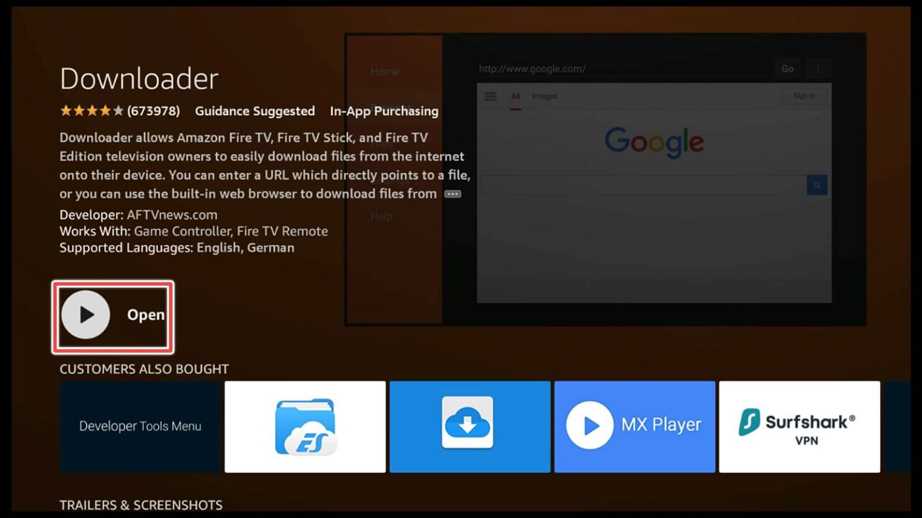
5. Click Allow to grant the Downloader access to your device’s photos, media, and files.
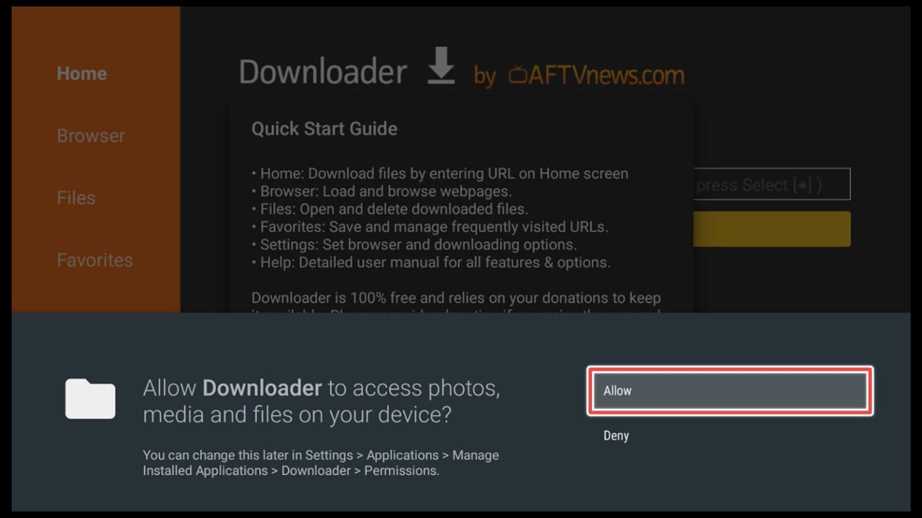
How to Download and Install BPlayer for Nova TV on FireStick?
Before installing Nova TV Apk on FireStick, it is necessary to install BPlayer, which is the default player for Nova TV and is essential for the proper functioning of the application.
1. Click on the input field in the Downloader app. Home section of the app should be active.
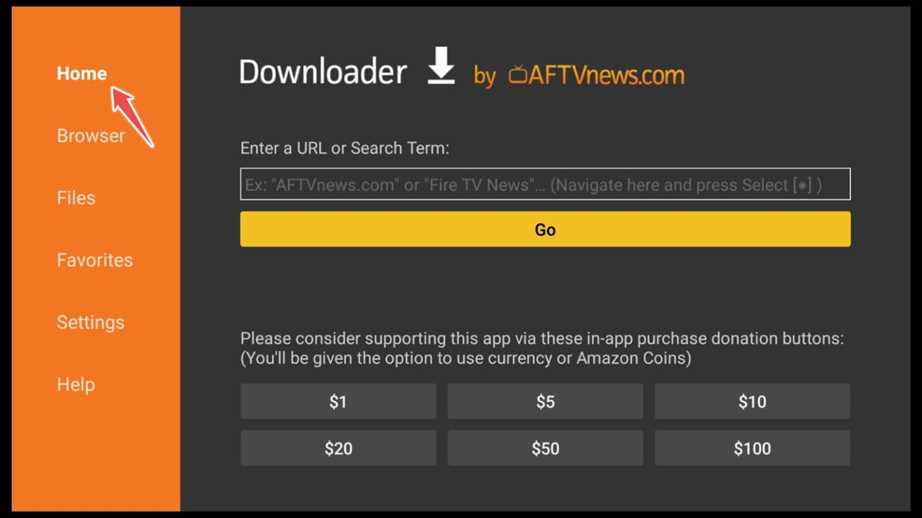
2. Write down this URL: firestickhowto.com/bplayer, and click Go.
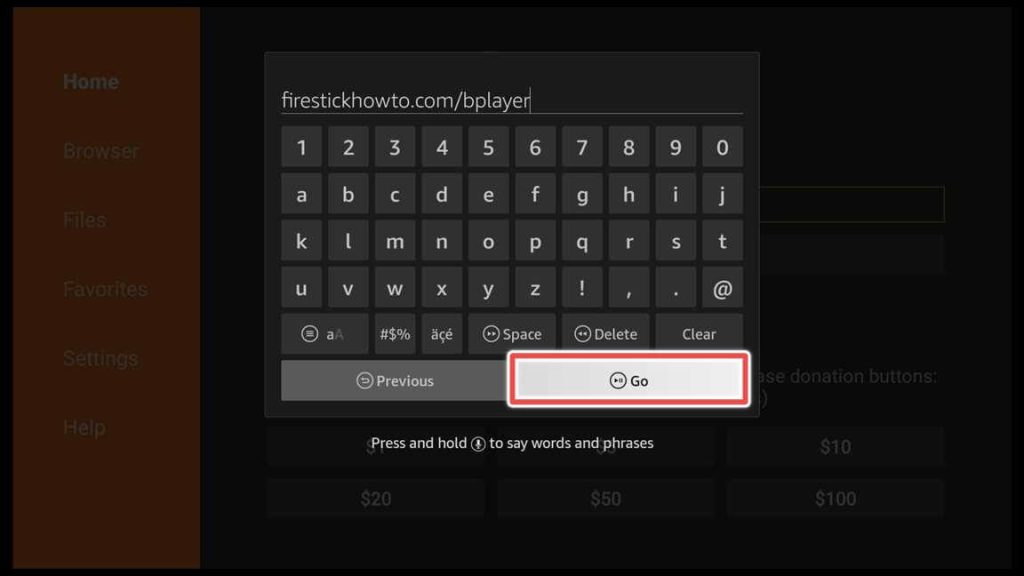
3. To download BPlayer on your FireStick, please scroll down and click on the download button.
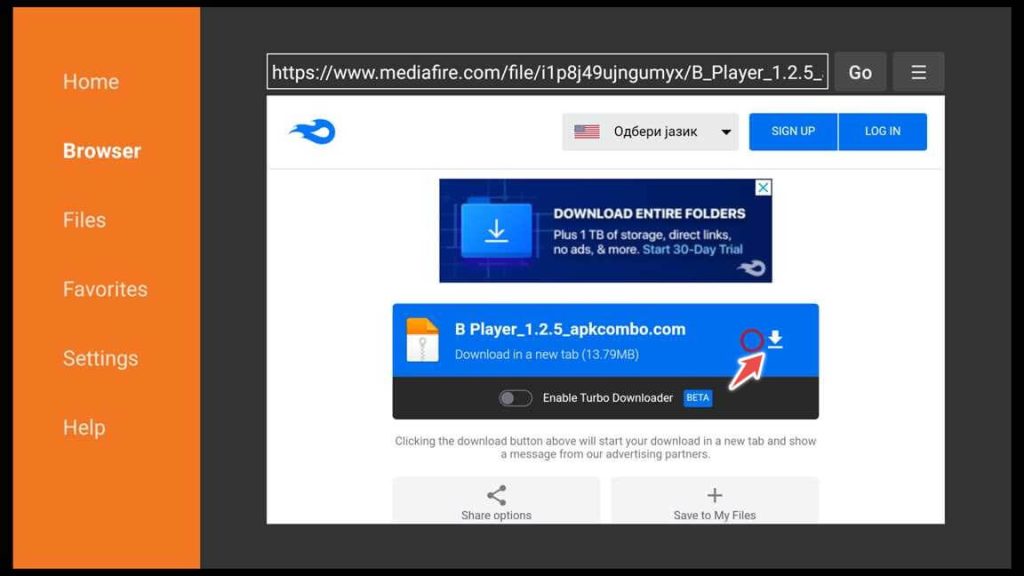
4. To install BPlayer for Nova TV Apk on your FireStick, select Install.
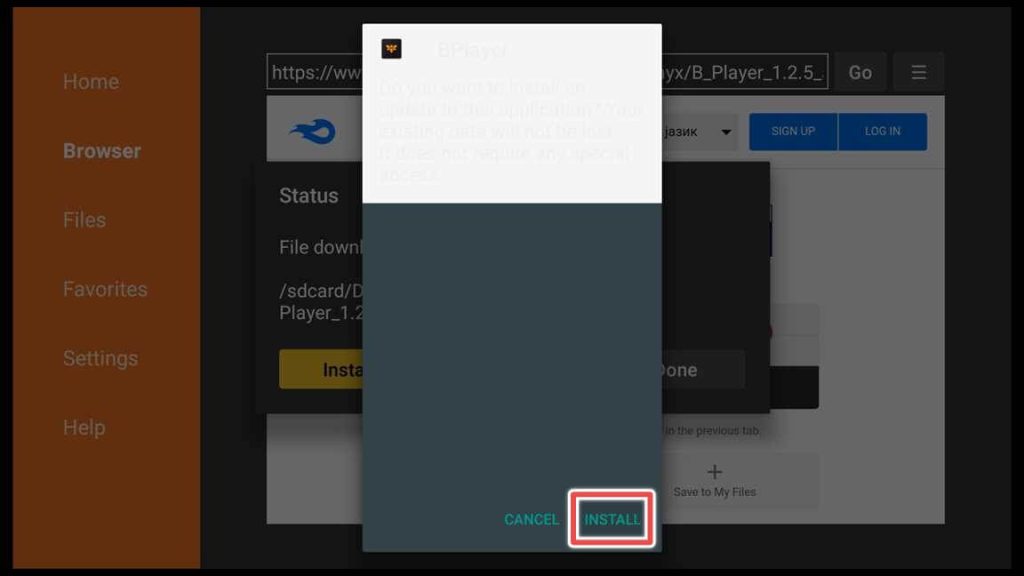
5. Wait until the installation is finished and Open the app.
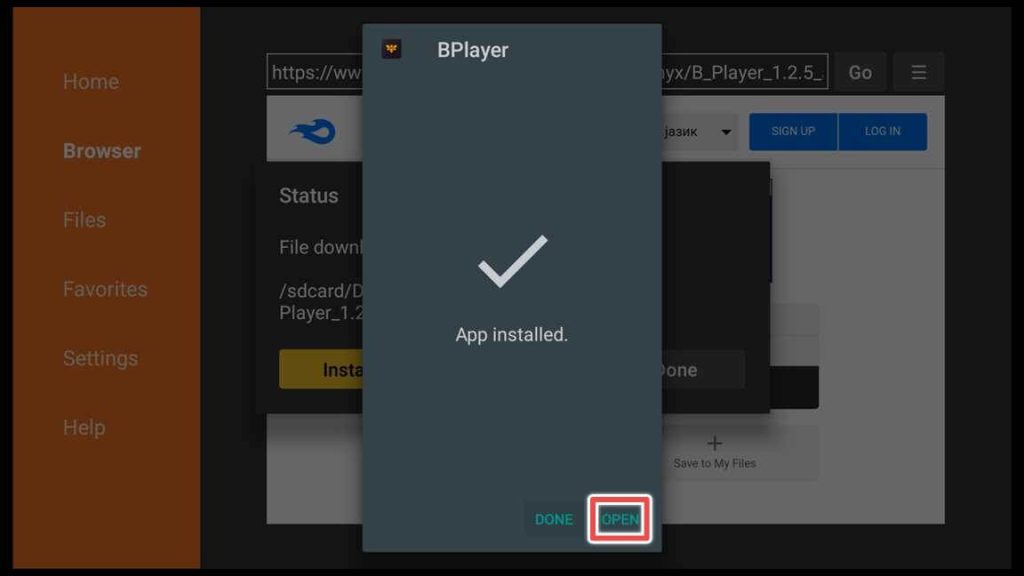
6. Grant access to enable BPlayer to play audio and video files on your device and read subtitle files.
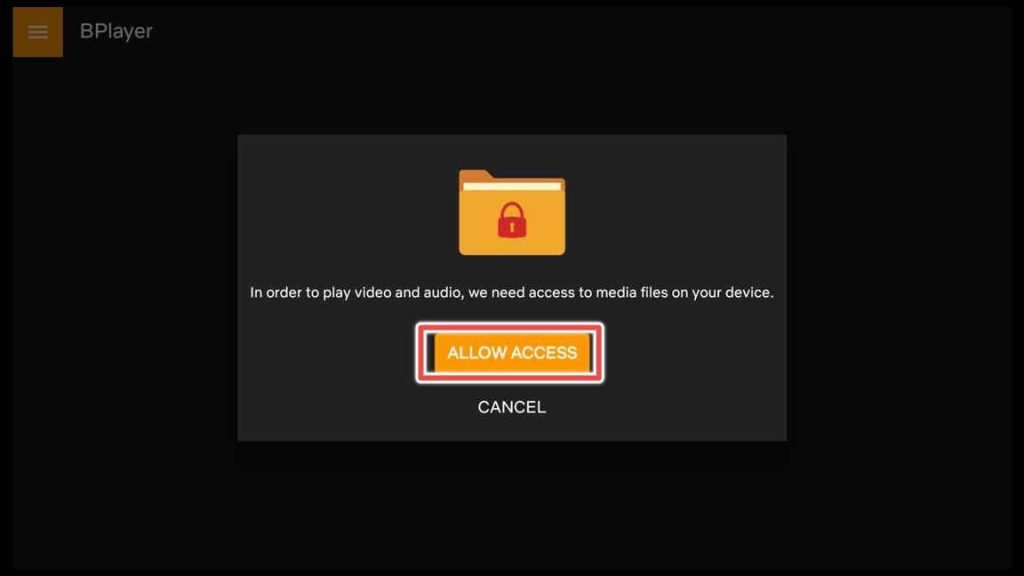
7. Please click Allow once more.
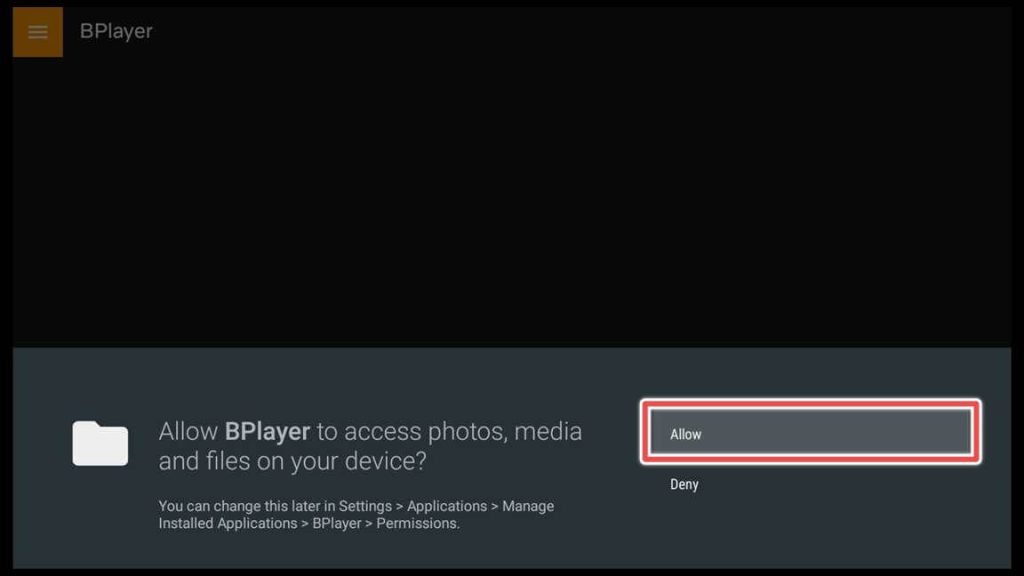
Download and Install Nova TV Apk using the Downloader App
1. Return to the input field of the Downloader and enter the following URL: novatv.app. You can alternatively use the downloader code 62209 for Nova TV instead of the URL.
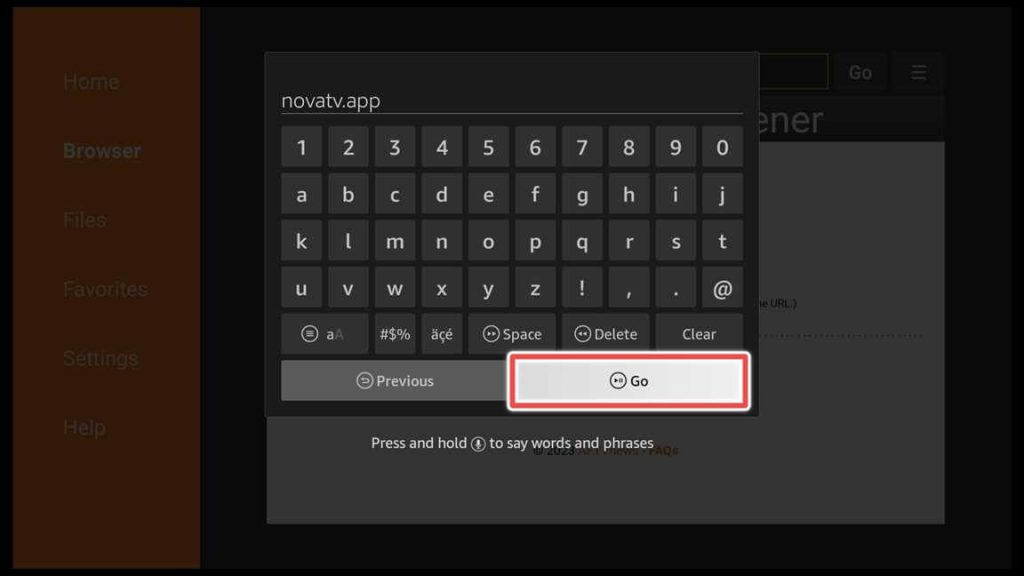
2. You’ll be redirected to the official site of the Nova TV Apk, where you’ll always have the latest version of the app. Click on the Download Now button.
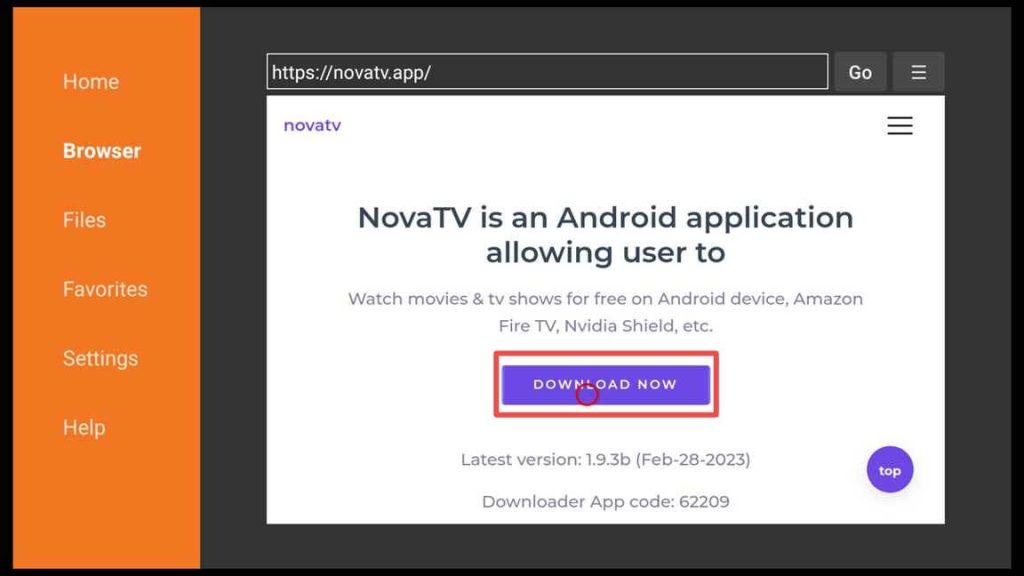
3. Please click Download Now once more.
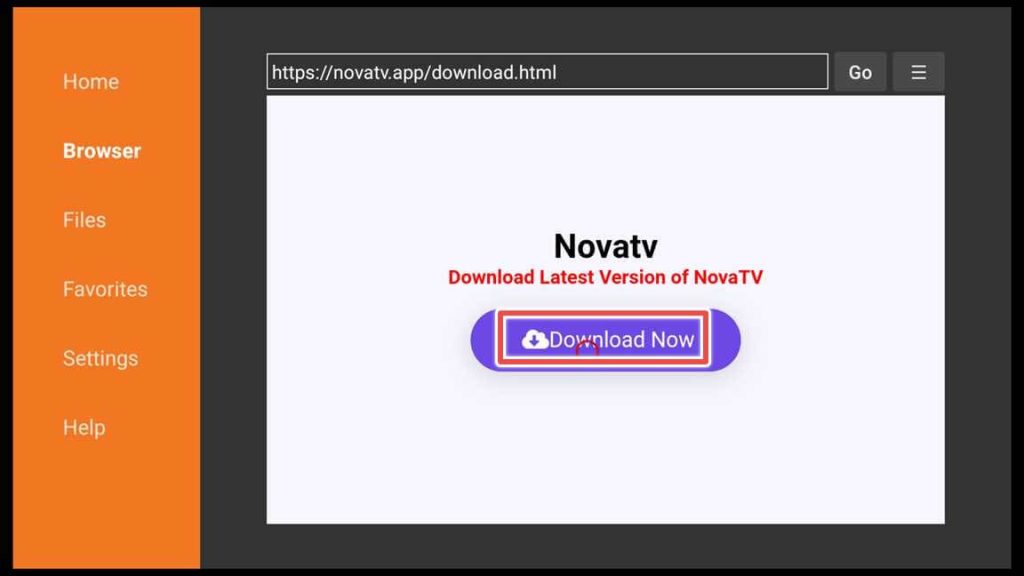
4. Wait until the download is complete.
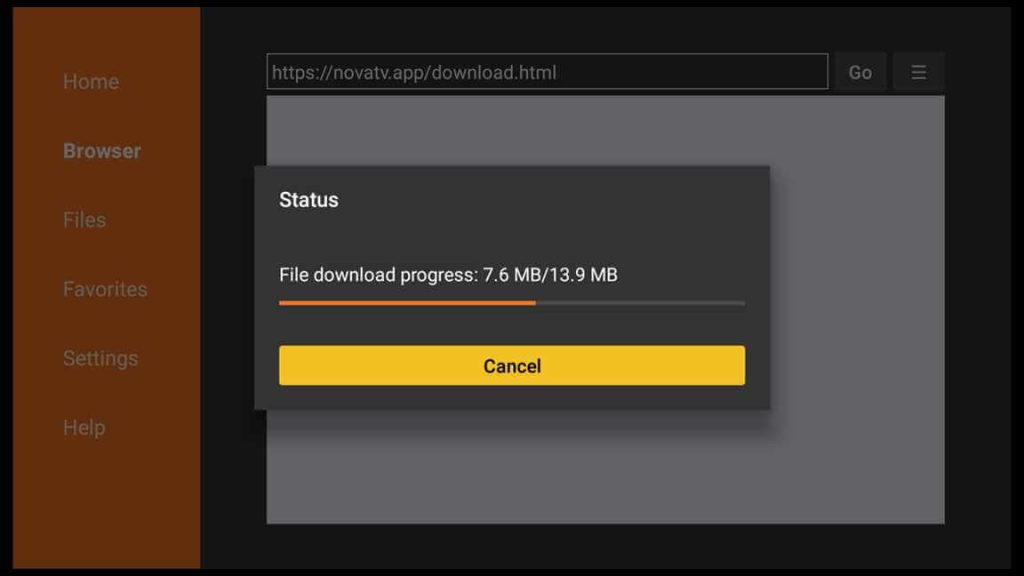
5. Select Install to install Nova TV Apk on your FireStick.
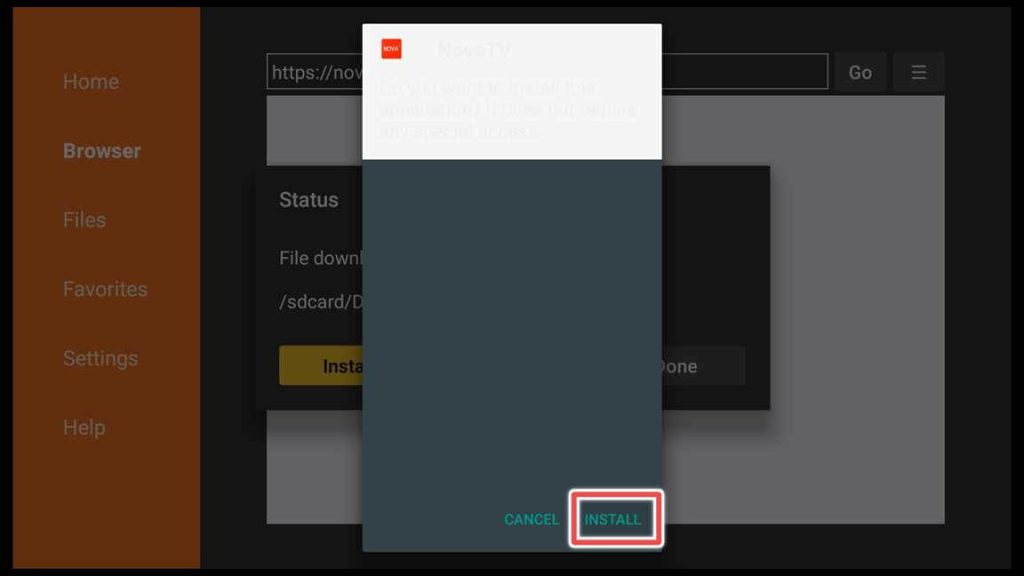
6. Once the installation process is complete, click on Done.
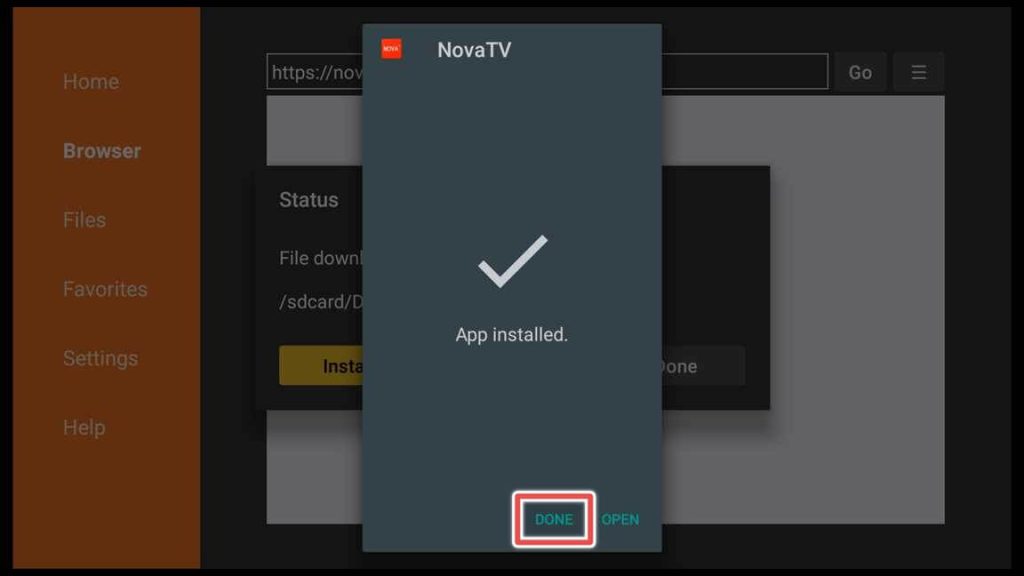
7. To save some space on your FireStick, delete the Nova TV installation file.
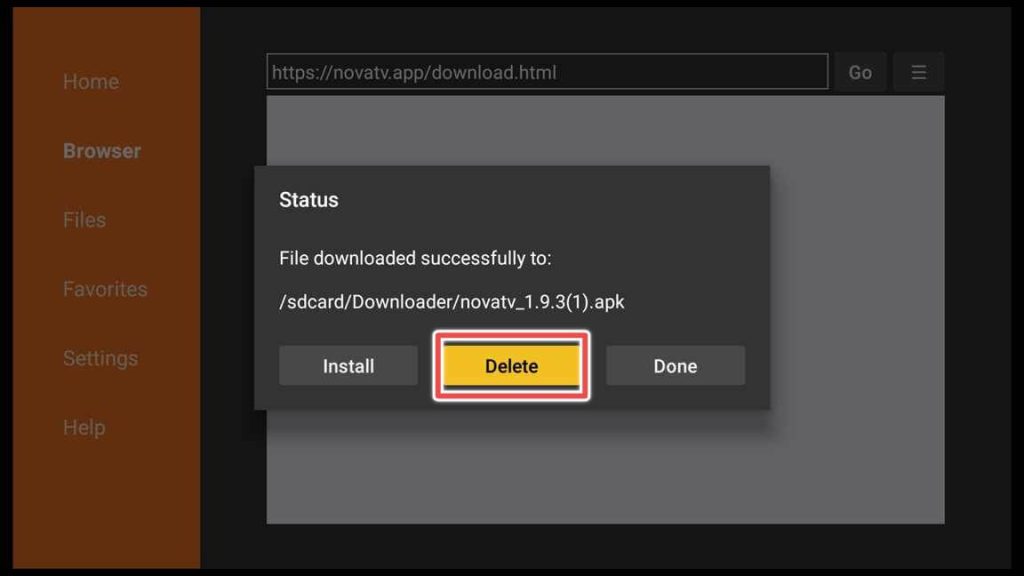
8. Click Delete again to confirm deleting the installation file.
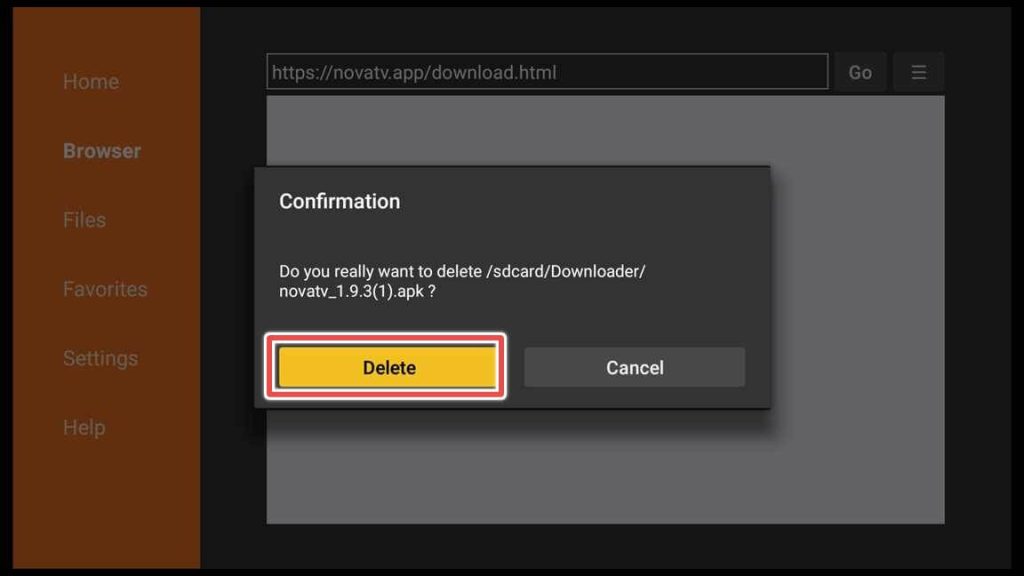
Congratulations on completing the app installation!
Using Nova TV Apk on FireStick
Now, it’s time to find the app and discover its features. Without further delay, let’s dive in and start utilizing it!
Hold the home button on your remote control for 2-3 seconds until the menu below appears. Then click on Apps, the shortcut to your app’s library.

To move Nova TV’s shortcut to the front menu of the device, navigate to Nova TV and click the menu button(three horizontal lines) on your remote control. Then choose Move to front.
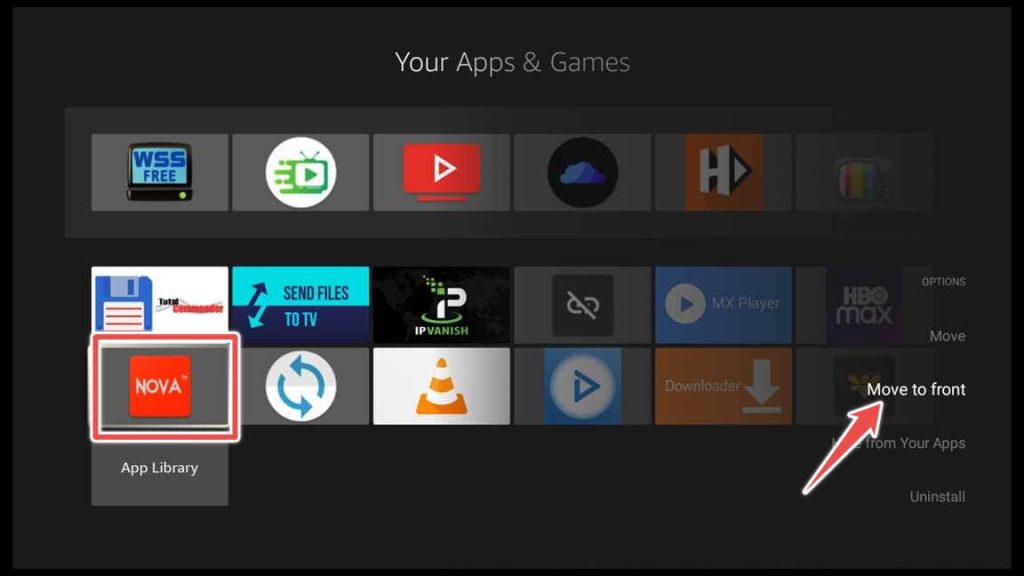
Basic Features of Nova TV Apk
Click home once on the remote and open the app.
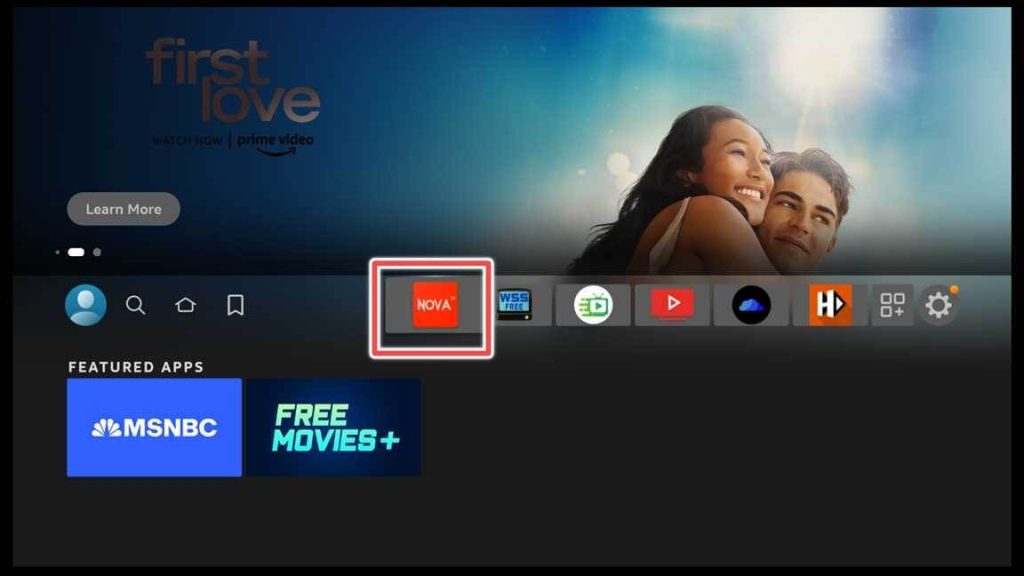
Grant Nova TV permission to access media files by clicking Allow.
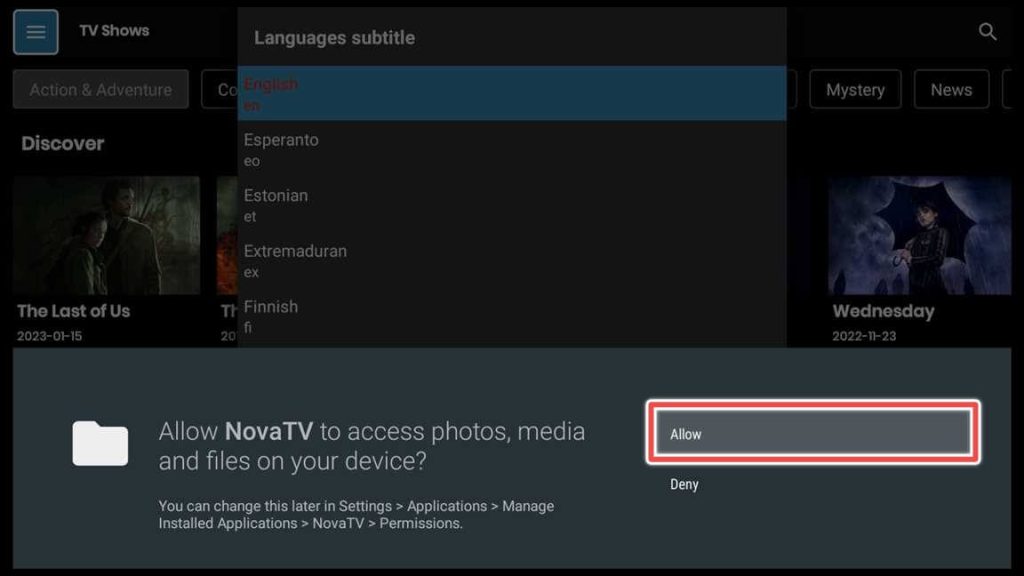
Select your preferred subtitle language. You can also change the subtitle language by accessing the settings menu.
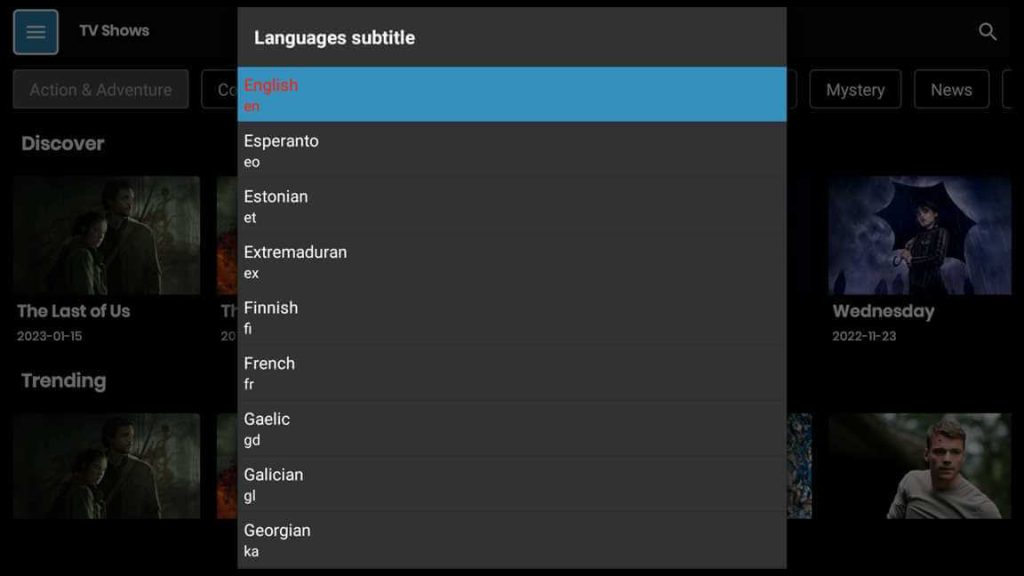
You should read Nova TV’s disclaimer and click OK.
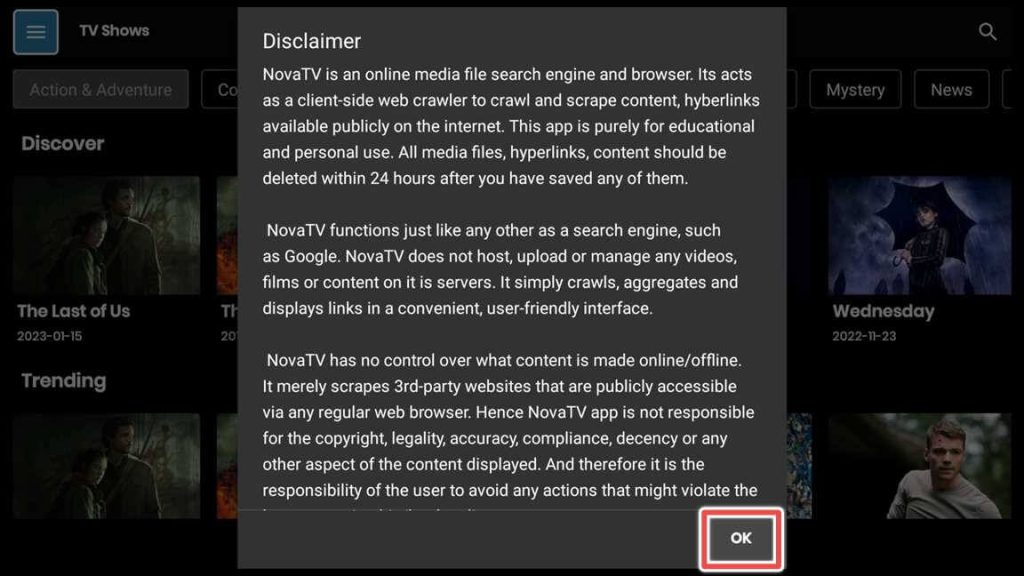
When you launch Nova TV, it will show TV shows by default.
At the top is a distinct category row, including Action & Adventure, Comedy, Crime, Documentary, Drama, Family, Kids, Mystery, News, Reality, Sci-Fi & Fantasy, Soap, Talk, War & Politics, and Western.
Now, click on the hamburger button in the top left corner.
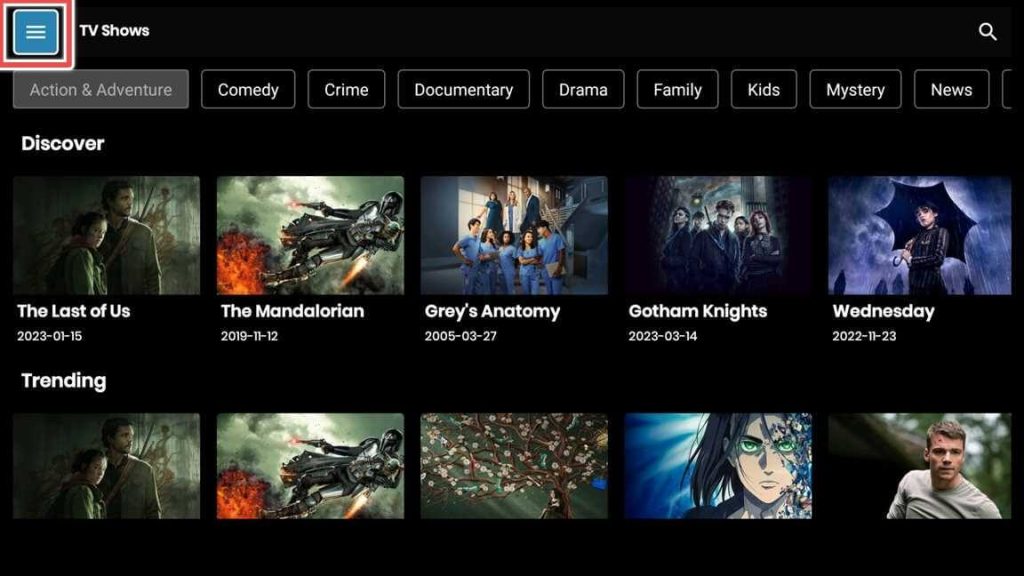
You can select Movies, and they will be categorized in the same way as the TV shows we previously mentioned.
Additionally, you can choose Calendar and stay informed about upcoming episodes’ release dates for TV shows and movies. Features like Watchlist and Collection are also available.
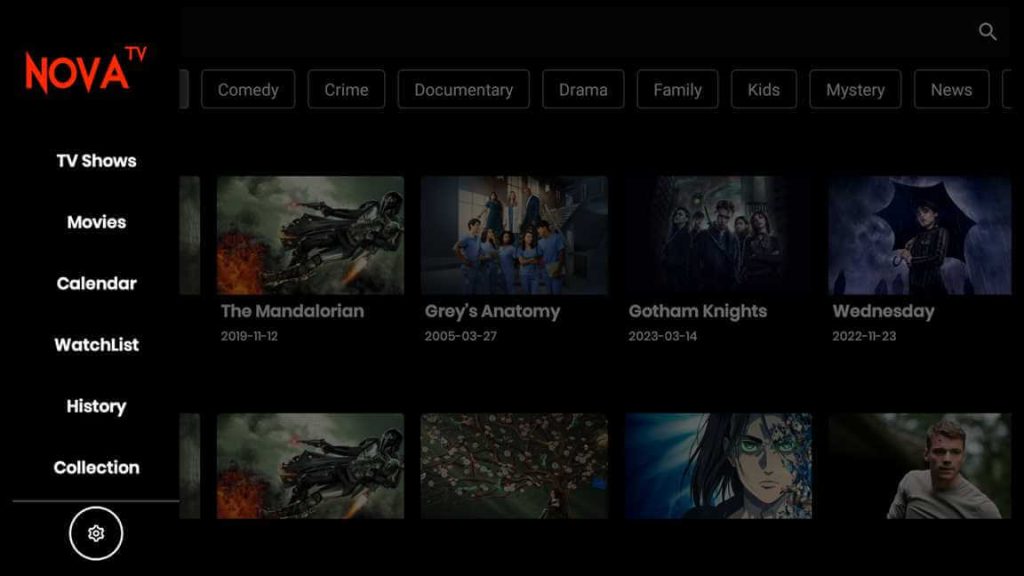
Search for a Movie in Nova TV Apk
To search for a movie on Nova TV, go back to the app’s home screen and click on the magnifying icon in the top right corner-it’s easily recognizable as the only icon in that area.
From there, use the on-screen keyboard to enter the movie name you want to find. For the purposes of this guide, I will be searching for a public-domain movie.
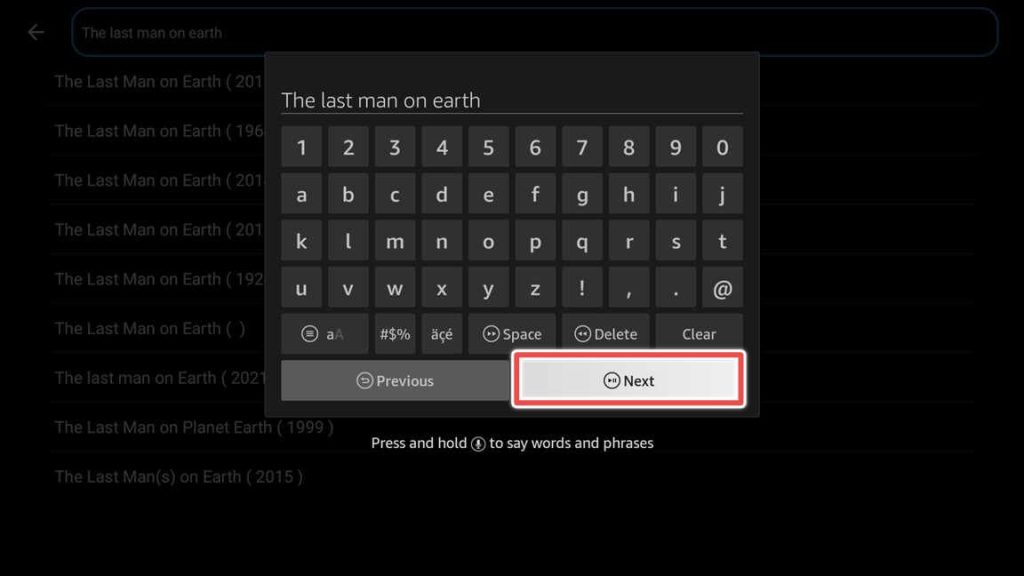
From the search results, choose the 1964 version. Here, click on the PLAY button.
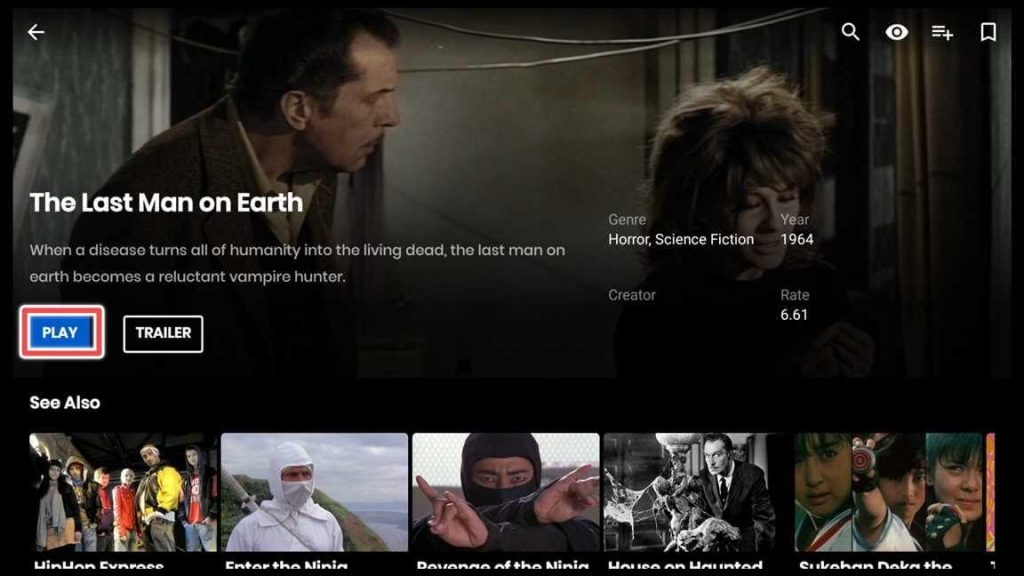
Choose one of the available links for the movie.

From the pop-up window, click on Play with subtitle.
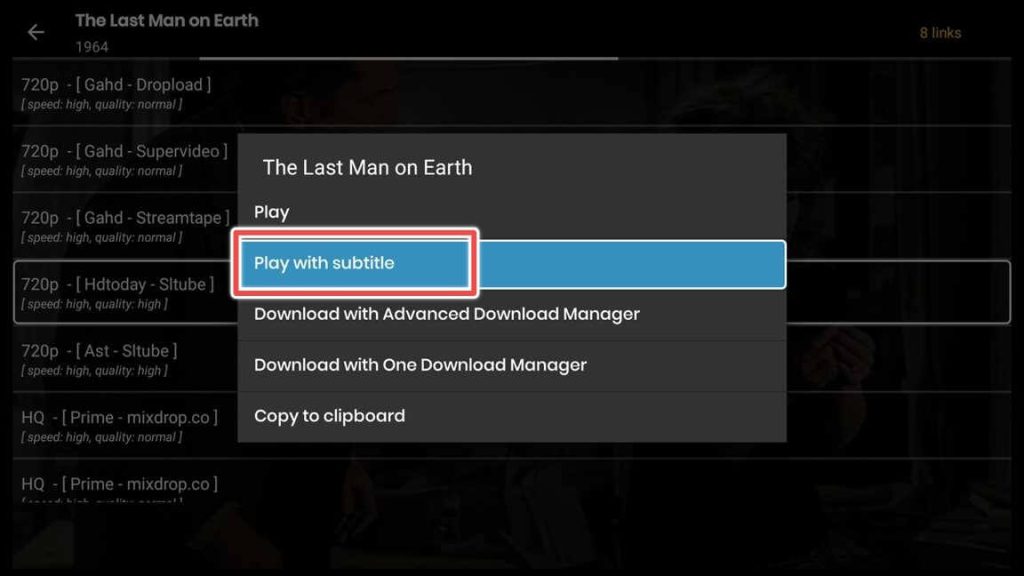
Select from the subtitles available.
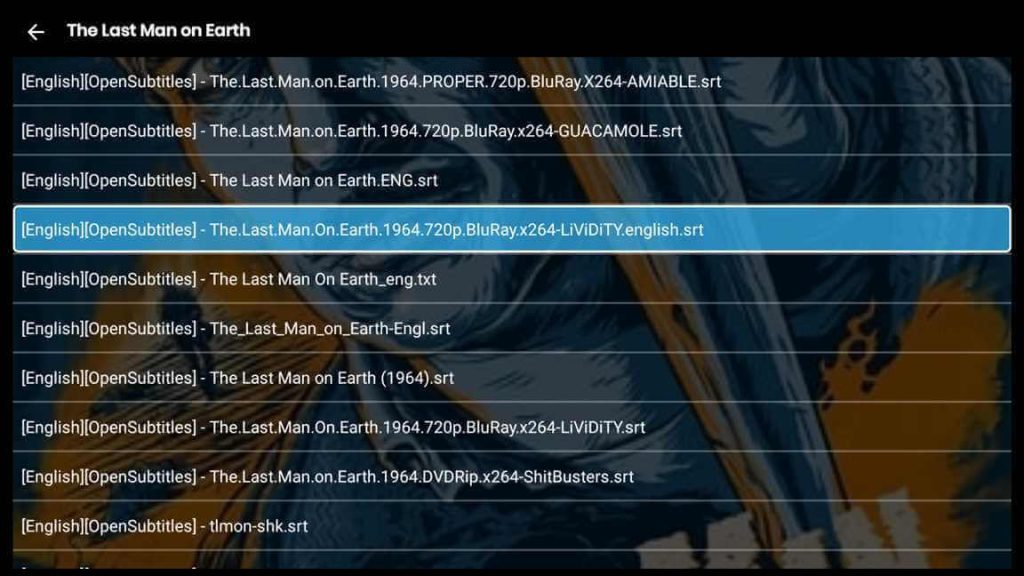
You are all done. Sit back, relax, and enjoy your movie!

How to Use an External Player with Nova TV
Go to the app’s home screen and click the hamburger icon again.
From the vertical side menu, choose the gear icon.
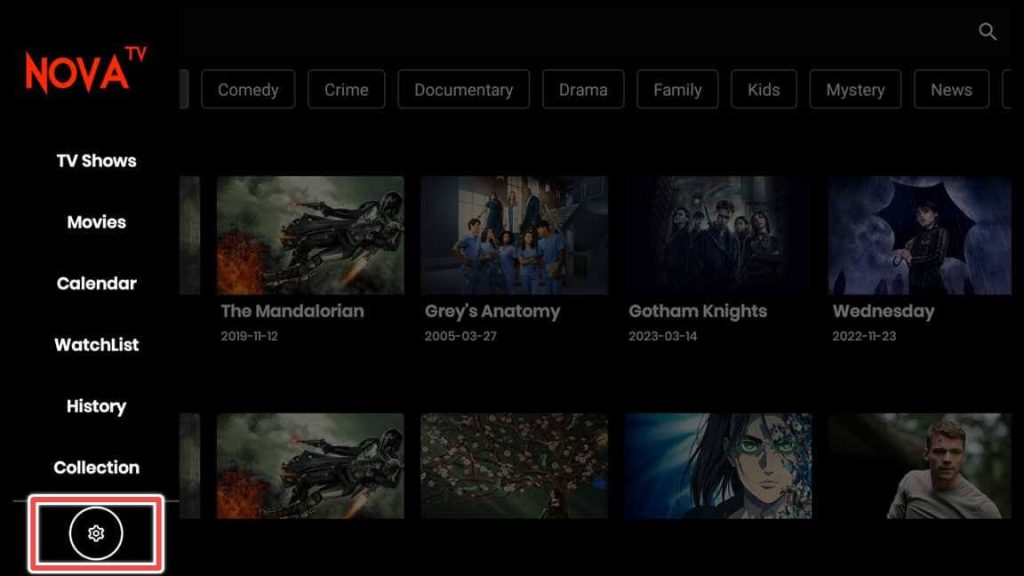
Please, scroll down to Choose default play action and click on it.
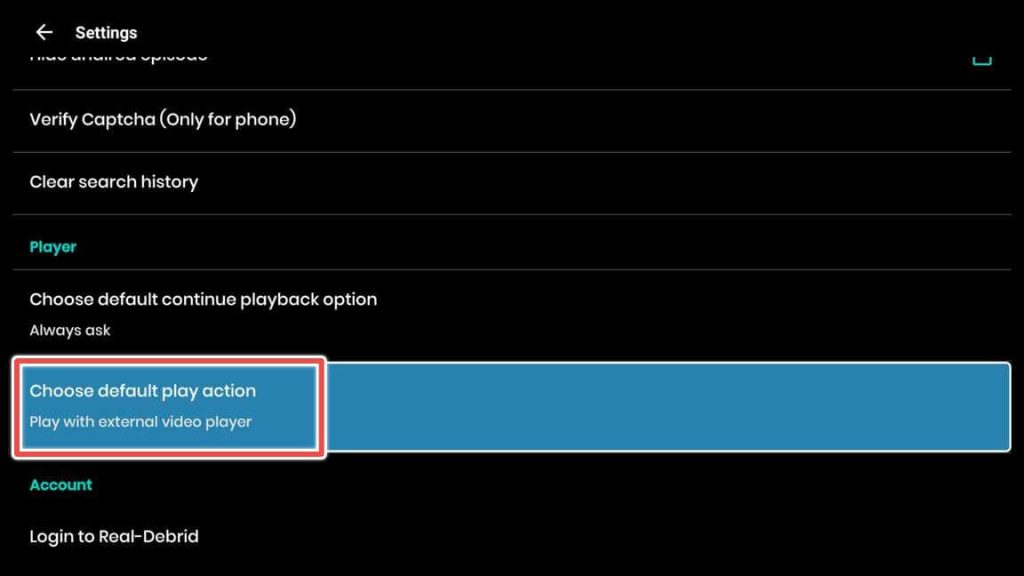
From the options available, select Play with external video player.
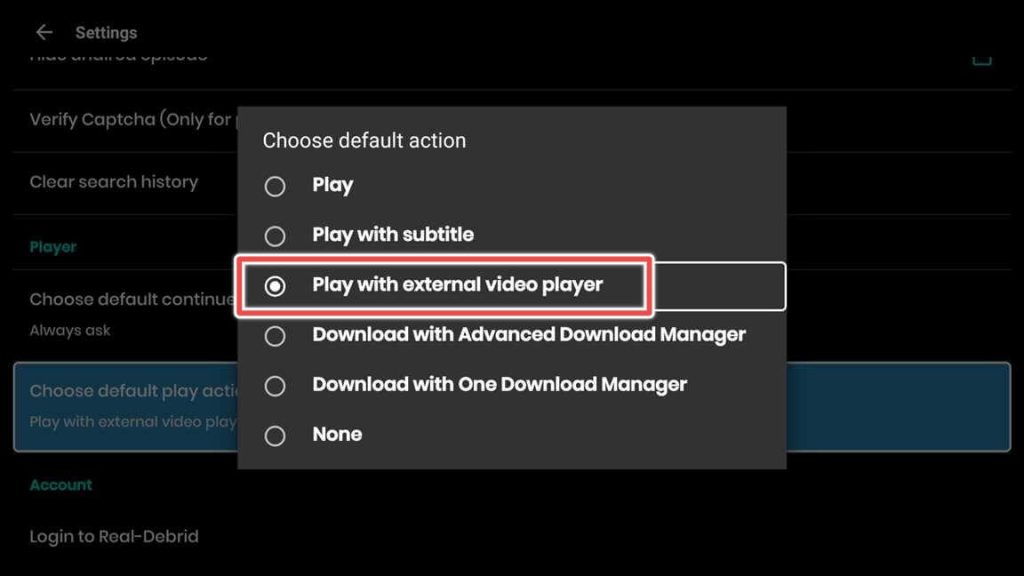
Now, when you click on the available movie links, a pop-up window will appear, asking you to choose the default player from the list of the video players you’ve previously installed.
Choose your favorite player and click on ALWAYS.
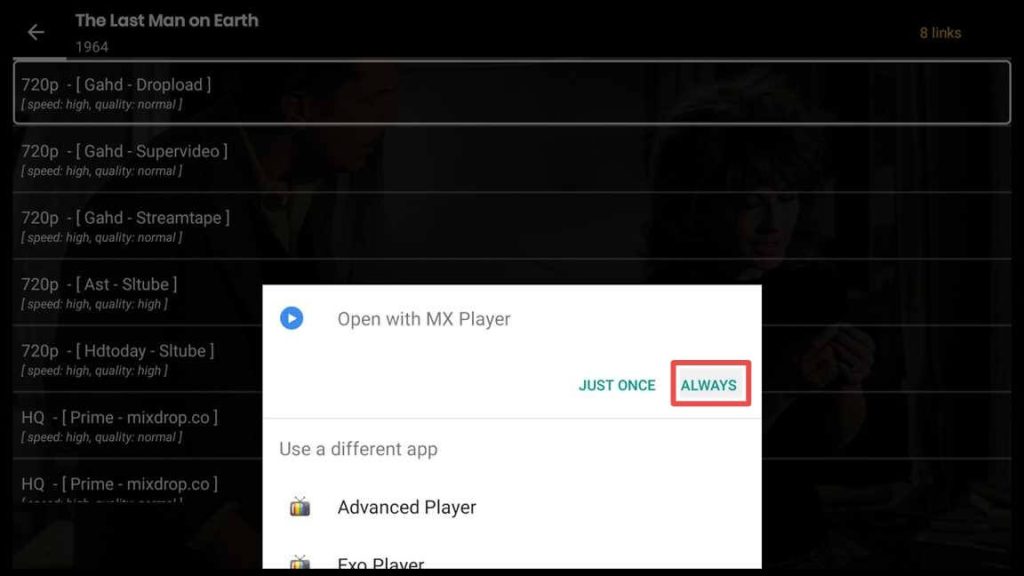
How to Integrate Real-Debrid with Nova TV
To integrate your Real-Debrid account with Nova TV app, go back to the app’s settings menu and click on Login to Real-Debrid.
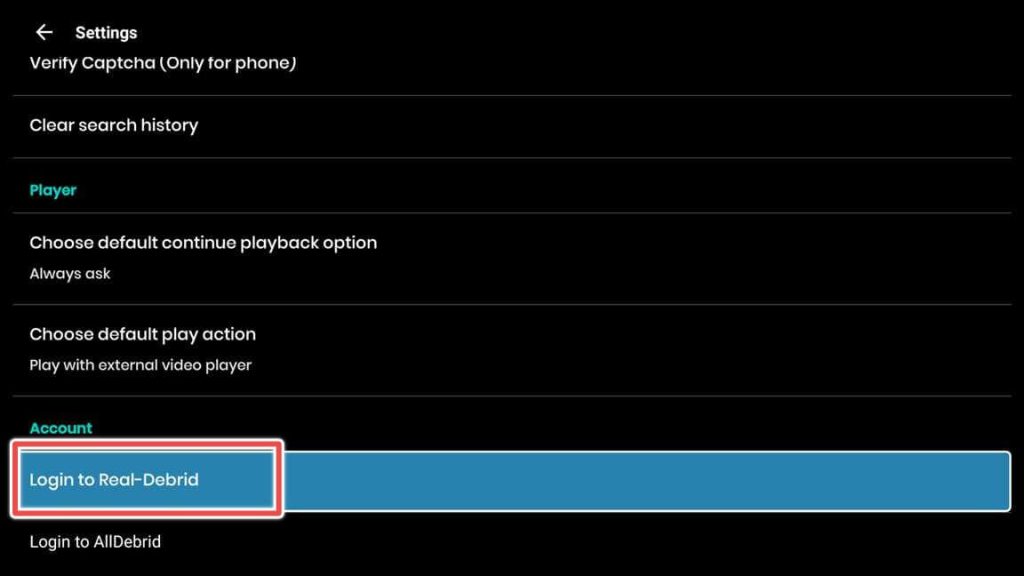
Leave the window with the activation code open.
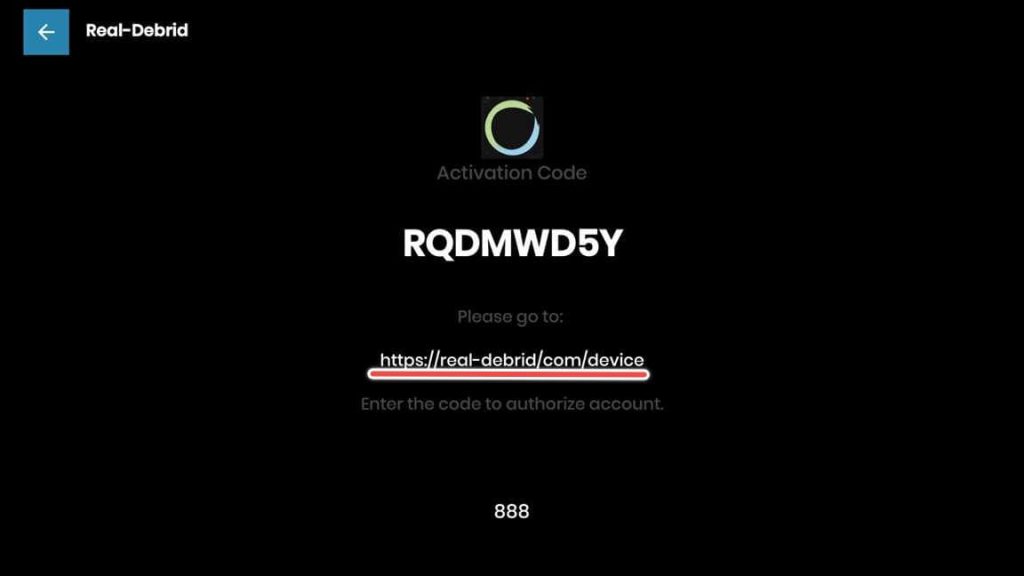
Please go to https://real-debrid.com/device and input the code to authorize Nova TV APK using your Real-Debrid account. Then, click Continue.

Set a name for the device. You can put whatever name you want.

Nova TV can use your Real-Debrid account.

Upon returning to Nova TV, it will be apparent that you have been logged in to your Real-Debrid account successfully.
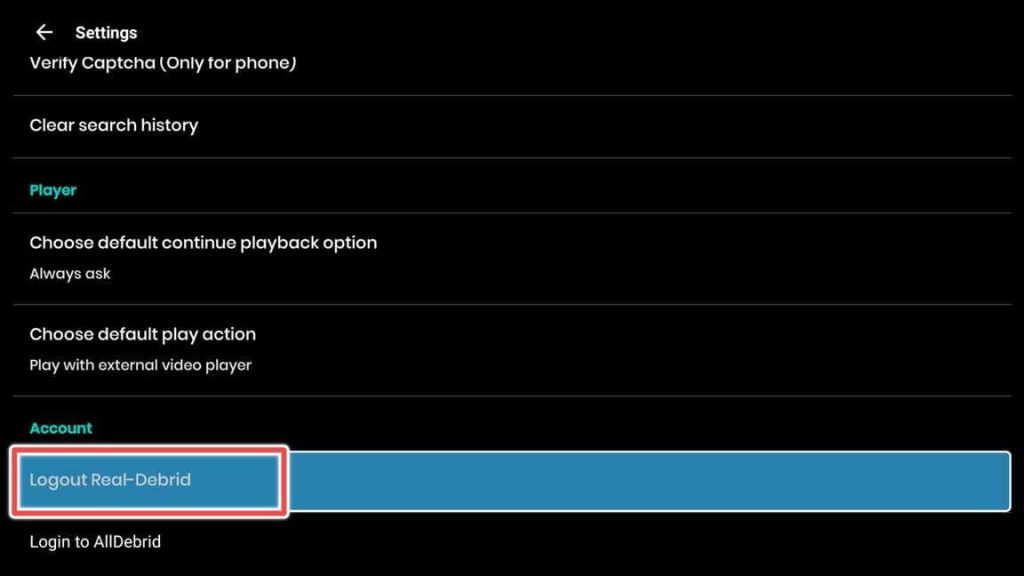
How to Connect Trakt TV to Nova TV App
Open the app settings menu and locate Login to Trakt.tv. Click on it after scrolling down.
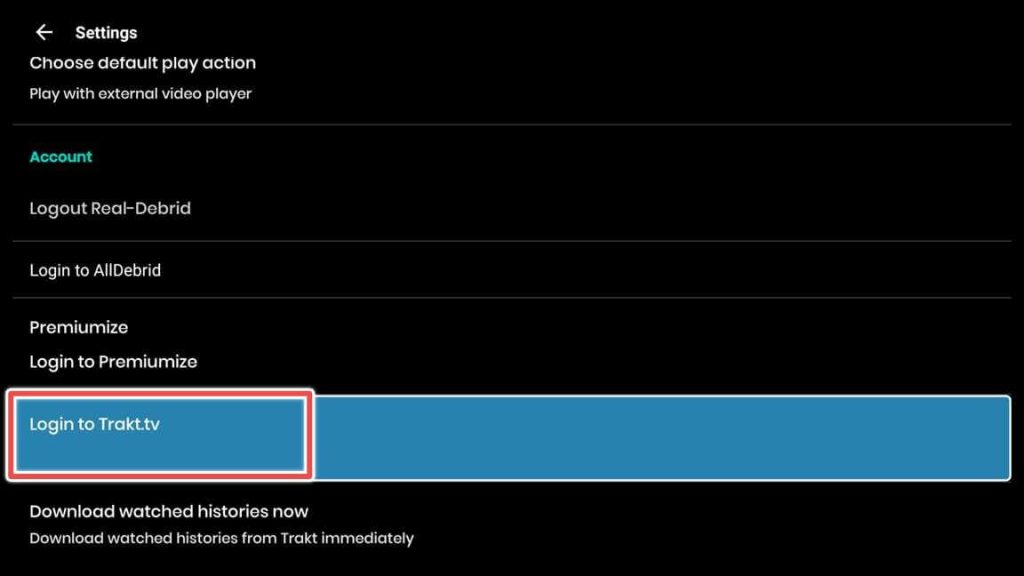
A new window containing all the necessary steps for integrating Nova TV with your Trakt TV account will open.
Keep the window with the code open.
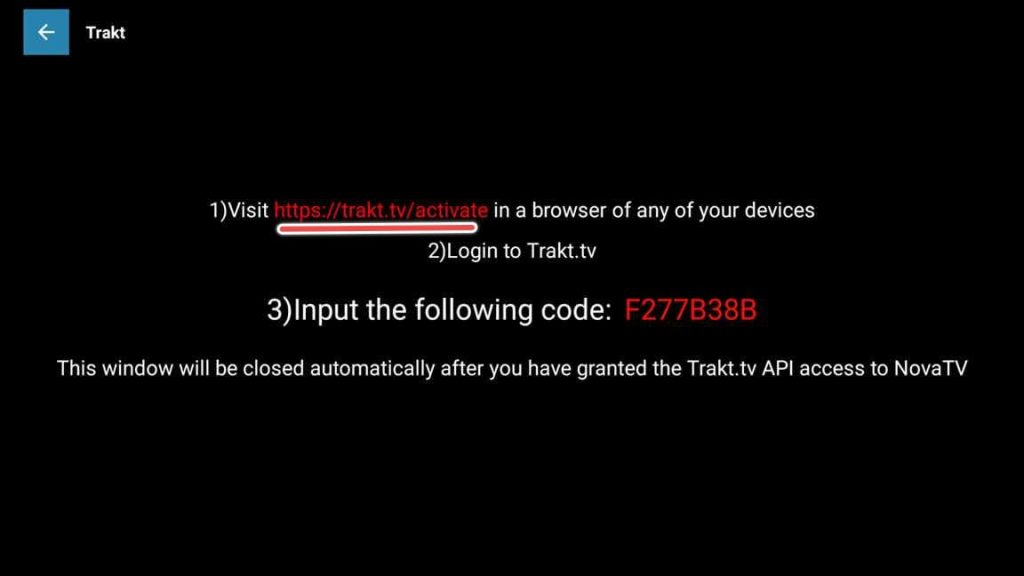
Using any browser, you have previously signed in to your Trakt TV account, visit https://trakt.tv/activate and input the code in the designated field.
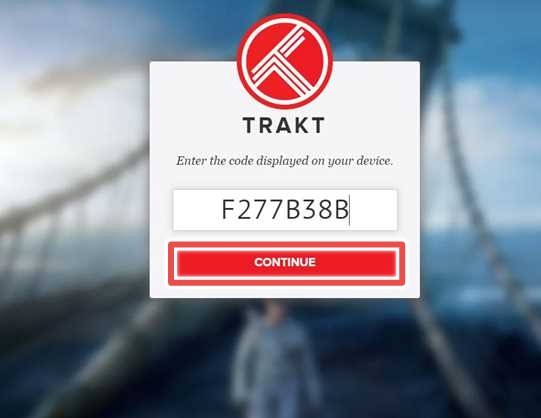
Click YES to give Nova TV permission using your Trakt TV account.
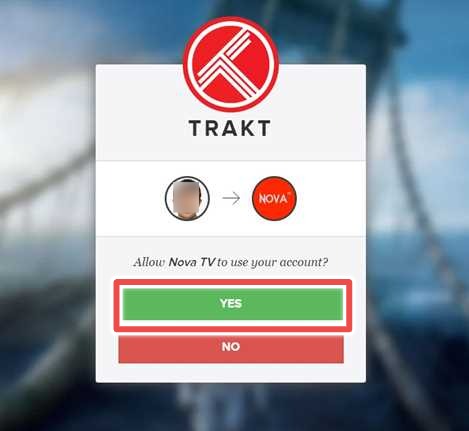
Congratulations! Nova TV is successfully connected with Trakt TV.
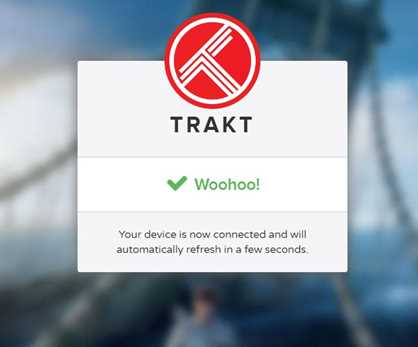
After returning to Nova TV, it will be evident that you have successfully logged in to your Trakt TV account with your username.
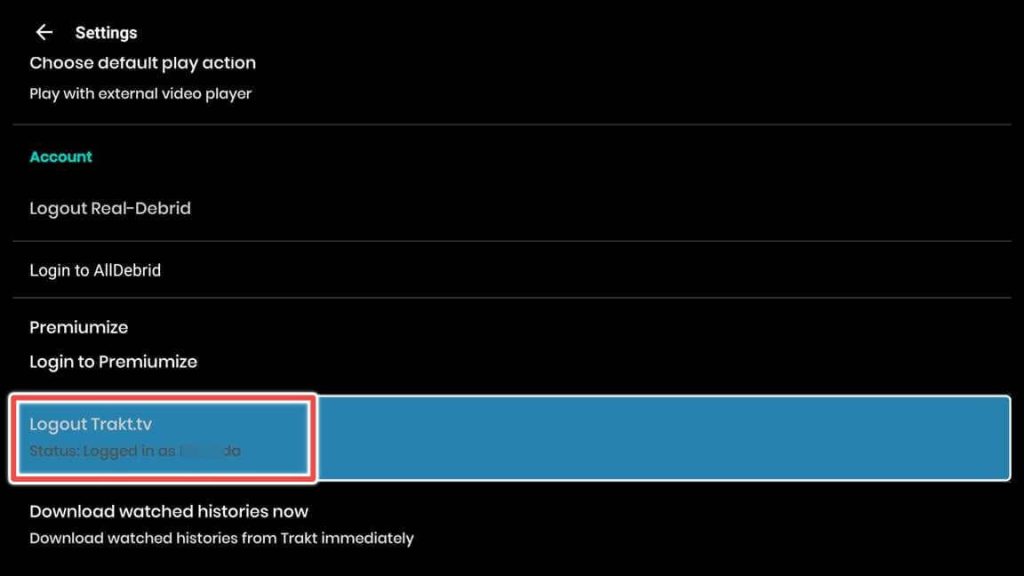
How to Update Nova TV Apk
When you launch Nova TV, you will receive a notification to update the app if a new version is available. Click the UPDATE button, and the app will update quickly.
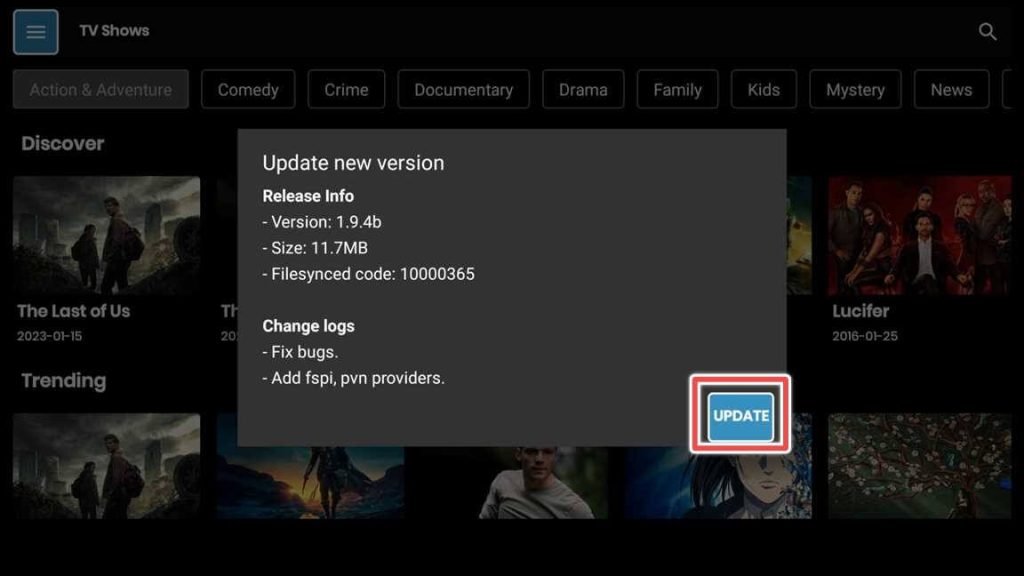
If, for any reason, the application fails to update, you can use the link novatv.app and install Nova TV again. It will not change the settings you have configured in the app.
To Summarize
Nova TV APK is a streaming app that provides an extensive collection of movies and TV shows at no cost. It undergoes regular updates to introduce new features and correct bugs, ensuring a smooth streaming experience.
The app has various capabilities, such as integration with external players and compatibility with Real-Debrid and Trakt TV. You can also view movies and shows with subtitles.
This guide furnishes all the necessary instructions for installing Nova TV and BPlayer (the app’s recommended player) and presents a comprehensive overview of all the app’s functionalities.
