
A screensaver is a special feature that starts working on a device, like a computer or a streaming device, such as FireStick, when idle for a while.
Instead of leaving it blank, it shows fun and exciting animations or patterns on the screen.
Screensavers serve the purpose of preventing static images from being displayed for extended periods, which reduces the risk of image burn-in.
Image burn-in is when a static image becomes permanently visible on a display screen, even after the image is no longer being shown. However, there is no need to worry as it typically takes a week or two for image burn-in to occur.
Attention FireStick Users!
Constant surveillance by governments and internet service providers (ISP) is a reality when you’re online. Streaming content online using your personal IP address: 68.65.122.36 can lead to trouble.
I highly recommend using ExpressVPN to hide your IP address while streaming on your FireStick.
It’s not only blazing fast but also incredibly secure. Installing it on your device is a breeze and the best part? You get a 30-day money-back guarantee, no questions asked. Plus, ExpressVPN is currently running an amazing deal where you get 3 extra months free with their yearly plan!
Stay safe, stay secure, and enjoy your streaming without worries. Get ExpressVPN today!
Read: How to Install and Use ExpressVPN on FireStick(Step by Step Guide)
Reasons for Turning Off the Screensaver on Your FireStick
There are several reasons why you might consider turning off the screensaver on your FireStick:
- Compatibility with Apps: If you experience issues with your apps, it may be due to the screensaver being active. To avoid any compatibility problems and ensure smooth app usage, try turning off the screensaver.
- Personal Preference: If you don’t like the screensaver or if it interrupts your viewing experience, you can turn it off for continuous control over the screen display..
- Presentations or Slideshows: If you use your FireStick for presentations or slideshows, it’s important to turn off the screensaver. This will prevent the screen from going blank or showing unrelated visuals, ensuring a smooth and uninterrupted presentation.
How to Turn Off the Screensaver on FireStick
You can easily disable the screensaver on your FireStick by following a few simple steps. Here’s how:
1. On the FireStick home screen, navigate to the Settings icon and then scroll down until you reach the Display & Sounds option and click on it.
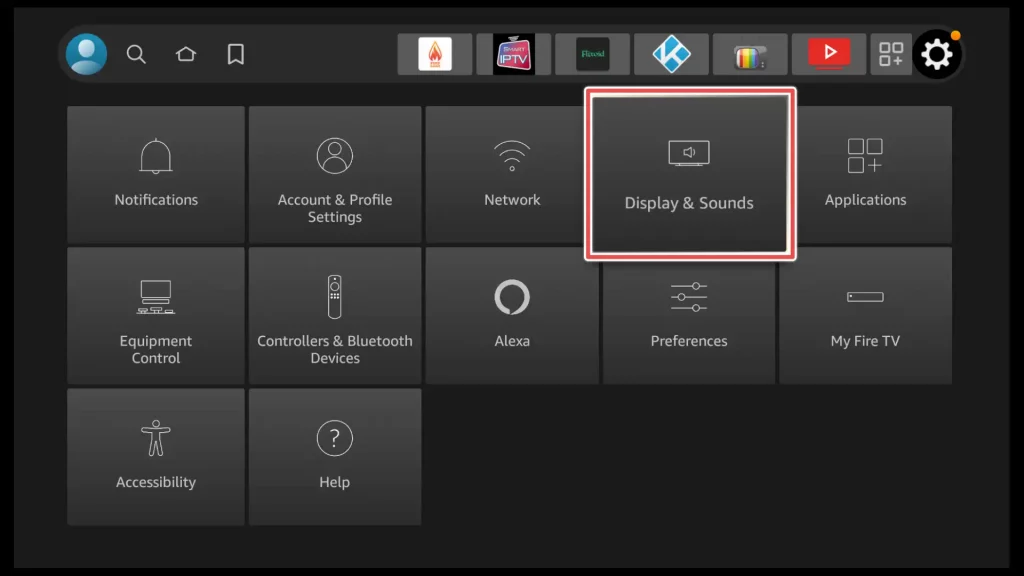
2. Open the Screensaver option inside the Display & Sounds menu.
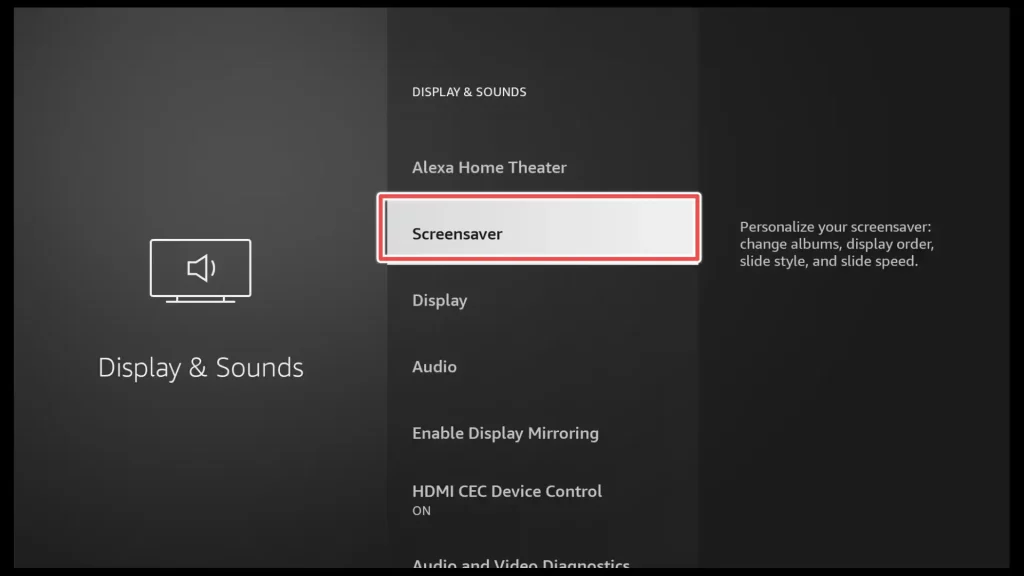
3. Choose Start Time in Screensaver settings.
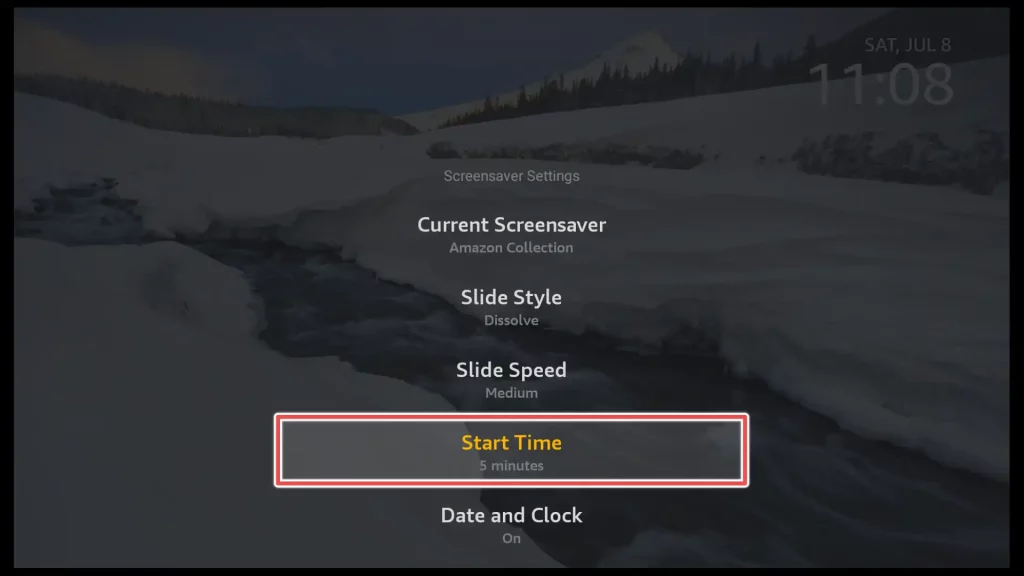
4. Scroll down to the Never option and click on it.
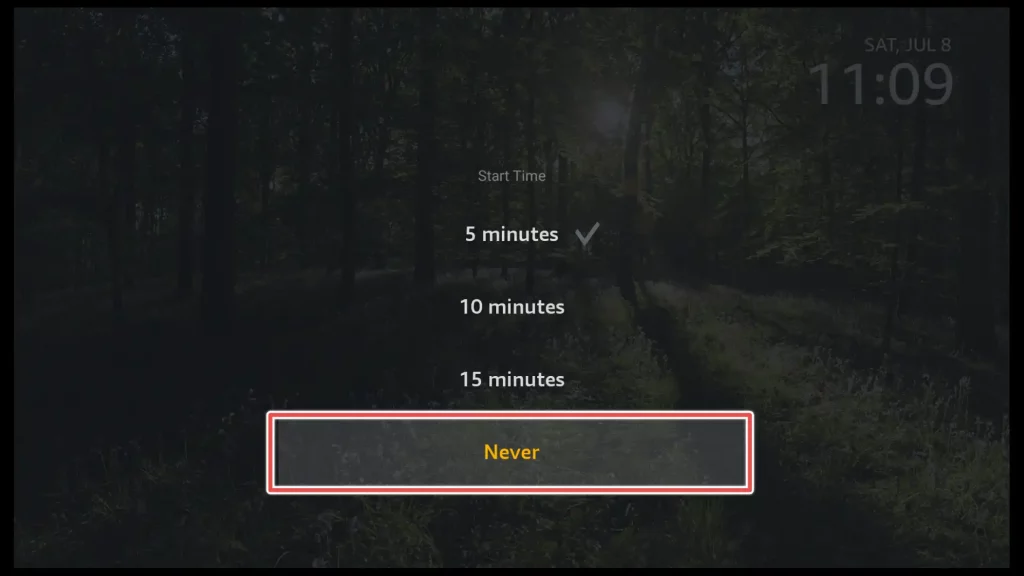
5. In the screensaver settings, you will notice that next to the Start Time option, it shows Never.This means that the screensaver is currently disabled and won’t turn on after a certain amount of time of inactivity.
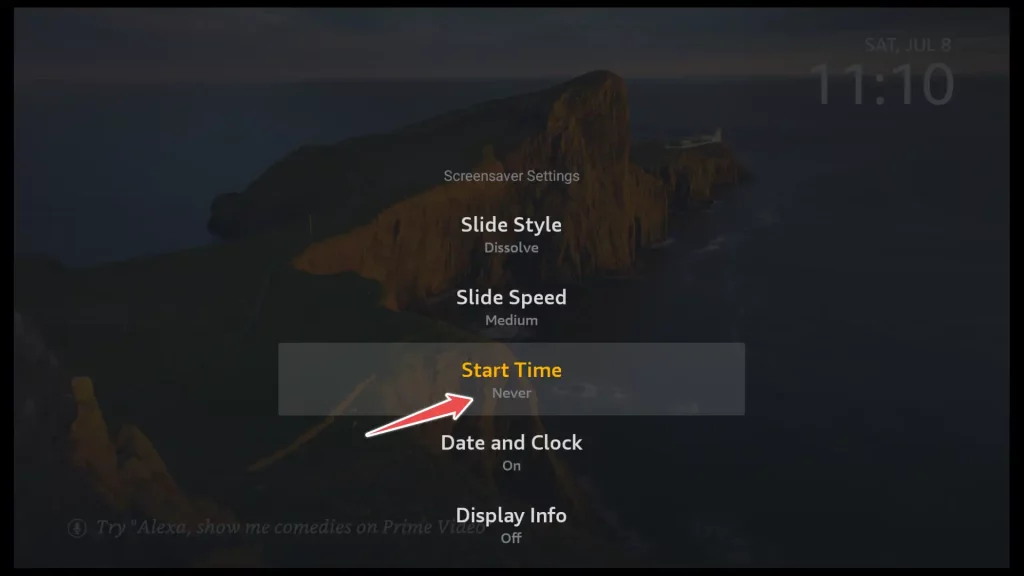
Can I Put my own Photos on FireStick Screensaver?
If you would like to have a custom screensaver on your FireStick but don’t want to use the pre-loaded photos from Amazon, you can easily do so by following these steps:
1. Download the free Amazon Photos app.
2. Upload your desired photos to the app.
3. Open the Screensaver settings on your FireStick and select the collection of photos you uploaded to Amazon Photos.
Get the Best Vpn for Streaming
Using a Different Screensaver App
If you still want a screensaver-like visual display on your FireStick device but experience compatibility issues with the default screensaver, you can explore alternative screensaver apps available on the Amazon Appstore. These apps may provide different screensaver options or customization features to enhance your device’s visual experience.
