
VIPRow Sports is the ultimate destination for sports fans who want to enjoy their favorite games and matches whenever they want.
Whether you’re passionate about football, basketball, baseball, tennis, or any other popular sport, VIPRow Sports has covered you.
Unlike other streaming services requiring subscriptions or payments, VIPRow Sports offers all its sports content without cost. You don’t need to go through the hassle of registering or installing additional apps. Use your preferred browser, like Silk Browser, available on the Amazon Store, to access the website and start streaming immediately.
What makes VIPRow Sports stand out is its user-friendly interface. You can easily navigate different sports categories, making it a breeze to find the games or matches that interest you the most. The only drawback of VIPRow Sports is the presence of ads, which can be easily bypassed.
Another great advantage of VIPRow Sports is its commitment to regular updates. You can rely on the website to provide the latest games and
Attention FireStick Users!
Constant surveillance by governments and internet service providers (ISP) is a reality when you’re online. Streaming content online using your personal IP address: 68.65.122.36 can lead to trouble.
I highly recommend using ExpressVPN to hide your IP address while streaming on your FireStick.
It’s not only blazing fast but also incredibly secure. Installing it on your device is a breeze and the best part? You get a 30-day money-back guarantee, no questions asked. Plus, ExpressVPN is currently running an amazing deal where you get 3 extra months free with their yearly plan!
Stay safe, stay secure, and enjoy your streaming without worries. Get ExpressVPN today!
Read: How to Install and Use ExpressVPN on FireStick(Step by Step Guide)
Is it Safe and Legal to Watch VIPRow Sports?
Firestickhowto.com cannot guarantee the safety or legitimacy of all the links on Viprow Sports. While Viprow Sports may offer sports streaming, it’s worth noting that watching content from third-party sites may not always be legal.
Firestickhowto.com does not endorse or promote the use of these sites for streaming. It’s recommended to consider using authorized streaming services to ensure a secure and legal viewing experience.
How to Watch VIPRow Sports on FireStick
VIPRow Sports is only accessible through its website, as no app is currently available. To access VIPRow Sports, we will use the Amazon Silk Browser.
Therefore, the first thing we’ll do is install the Silk Browser on your device.
1. On the main menu of your device, select the magnifying glass icon, and when the search input field appears, click on it.
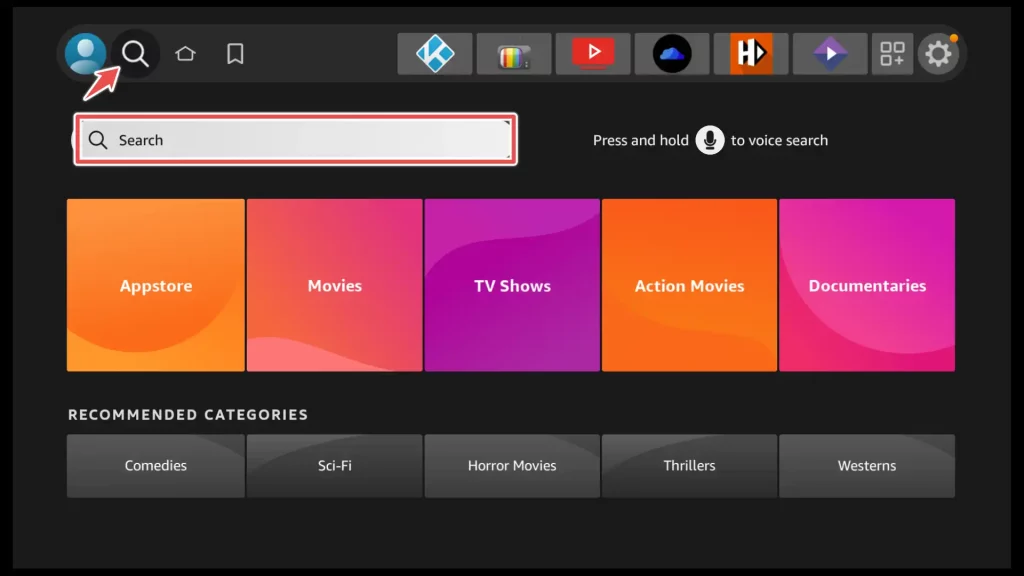
2. Search for “Silk Browser” and choose it from the search suggestions.
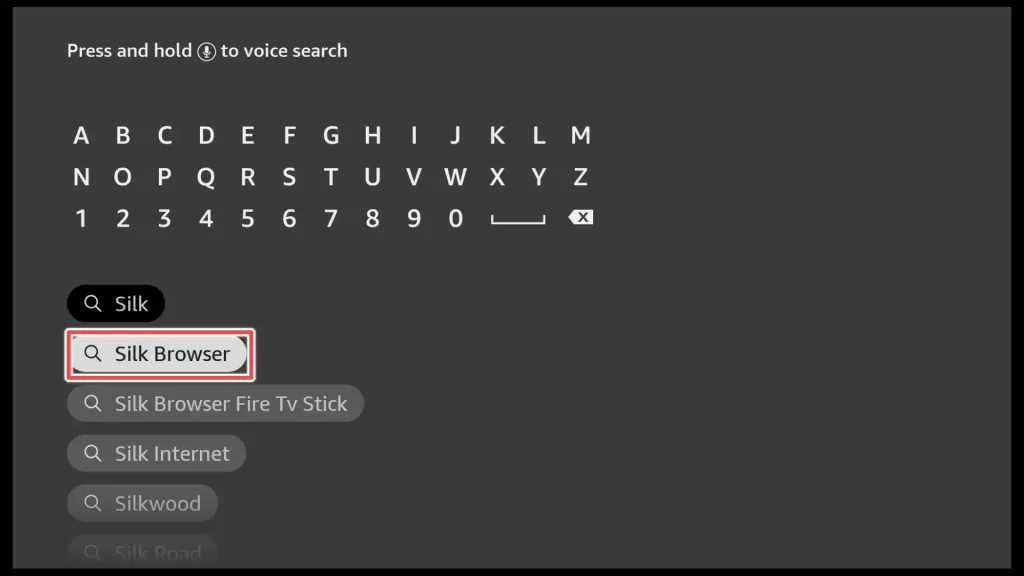
3. Amazon Silk Browser is simply referred to as Internet. Open it.
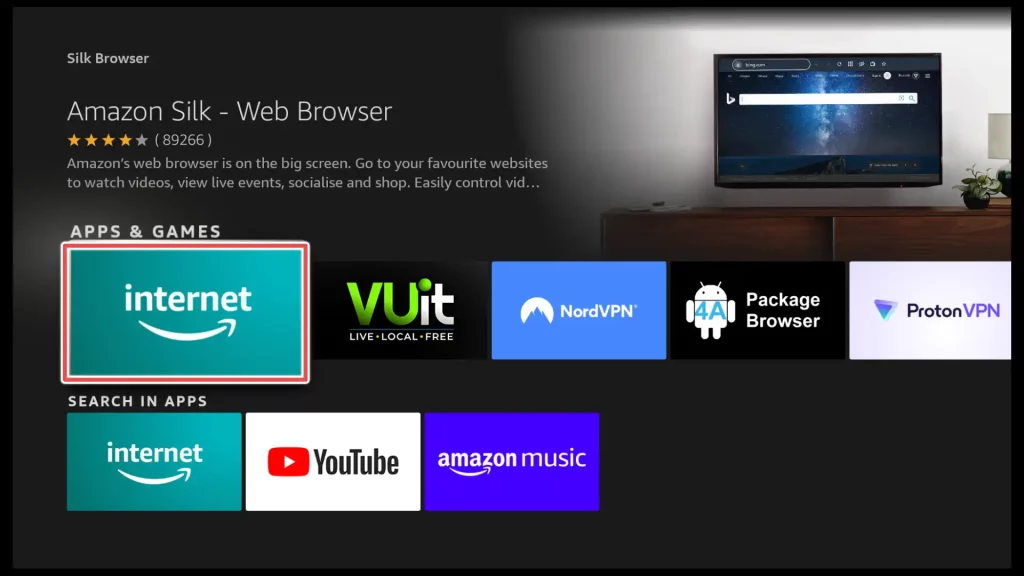
4. Click on Download to download and install the Silk Browser on your FireStick.
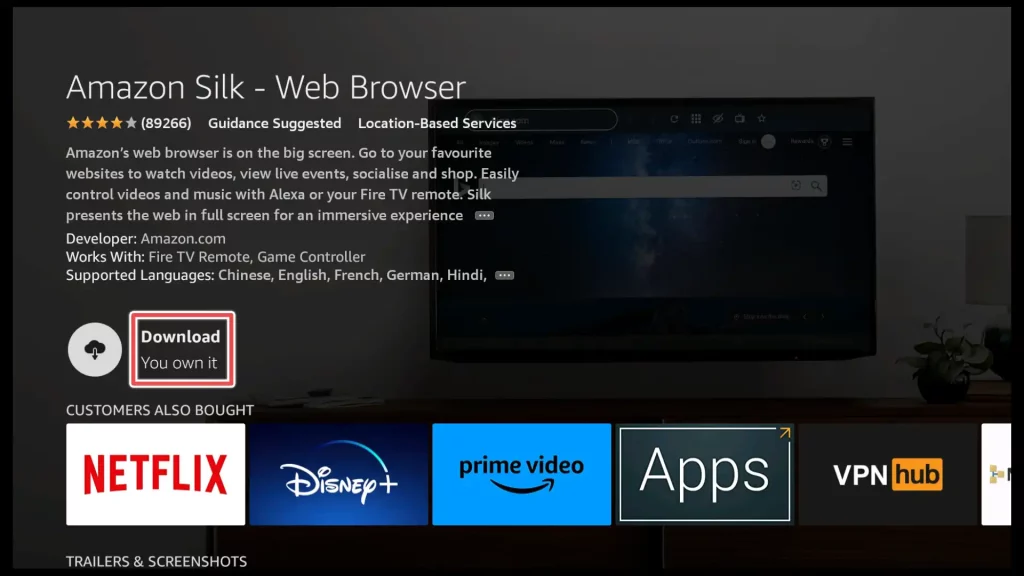
5. Please wait until the download and installation process is complete.
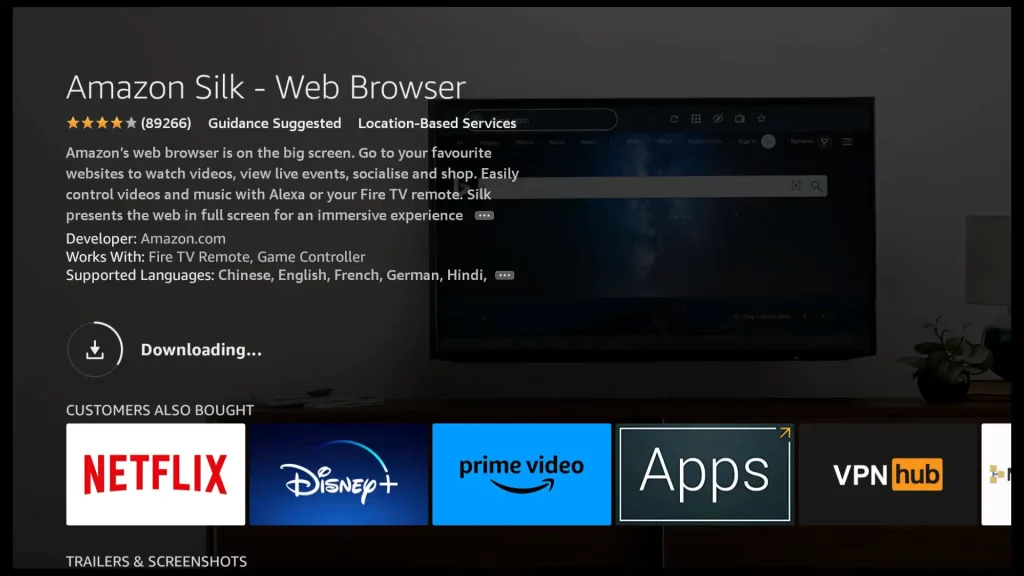
6. The installation is successful. Open the app.
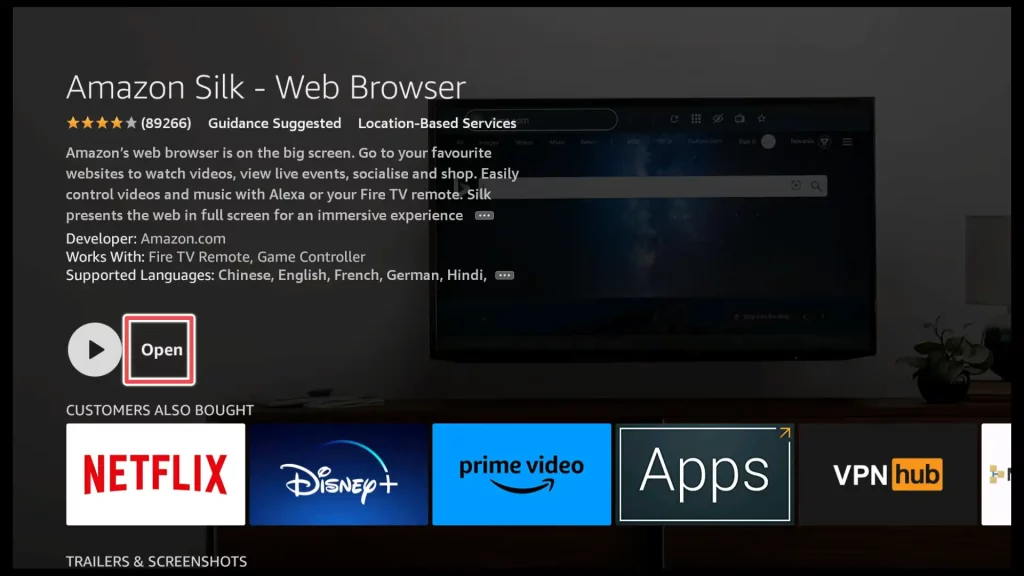
7. Once the browser is open, click on the address bar at the top of the screen.
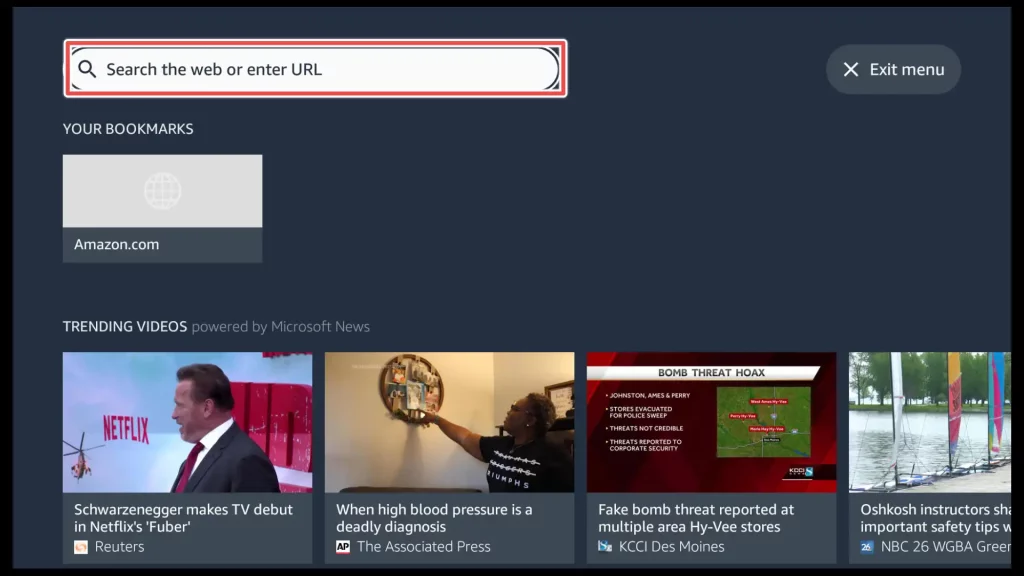
8. Using the on-screen keyboard, type in the URL for VIPRow Sports, which is viprow.me or viprow.nu, and press Go.
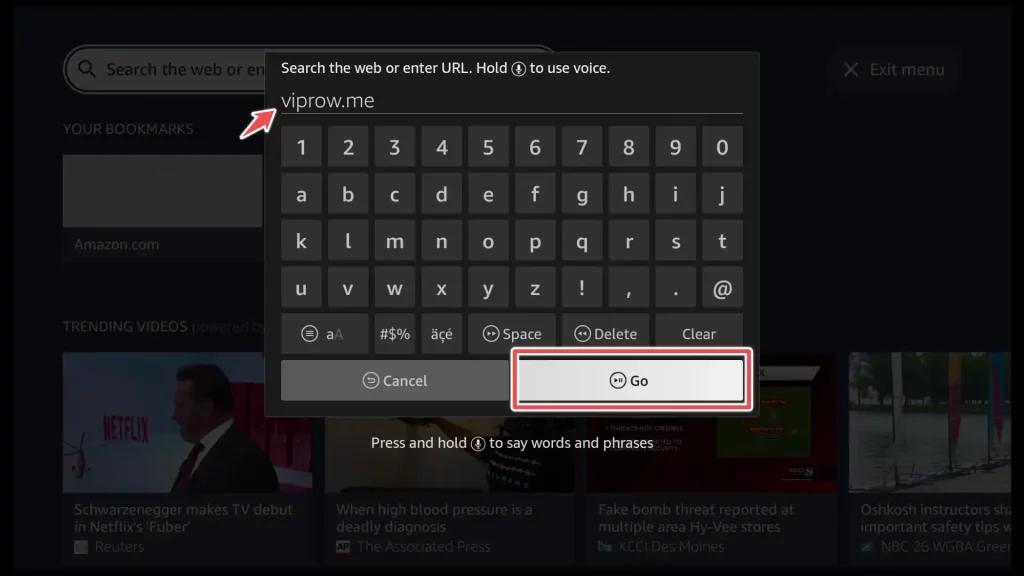
Once the website loads, you can navigate through different sports categories and browse the available live sports events.
VIPRow Sports offers a wide range of sports coverage, including Football(Soccer), American Football, Basketball, Baseball, Tennis, Golf, Cricket, Rugby, Motorsports, Boxing, MMA, Wrestling, Ice Hockey, Volleyball, Handball, Table Tennis, Snooker, Darts, Cycling, Athletics, E-sports.
9. Just choose one of the sports categories available.
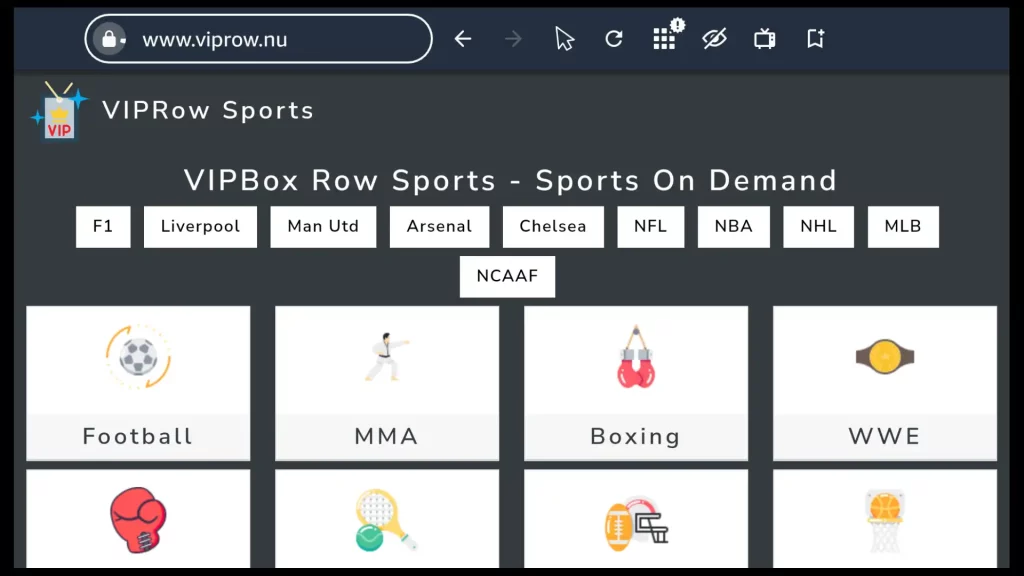
10. From the list of different Live Sports Events related to the category you chose, select the one you want to watch.
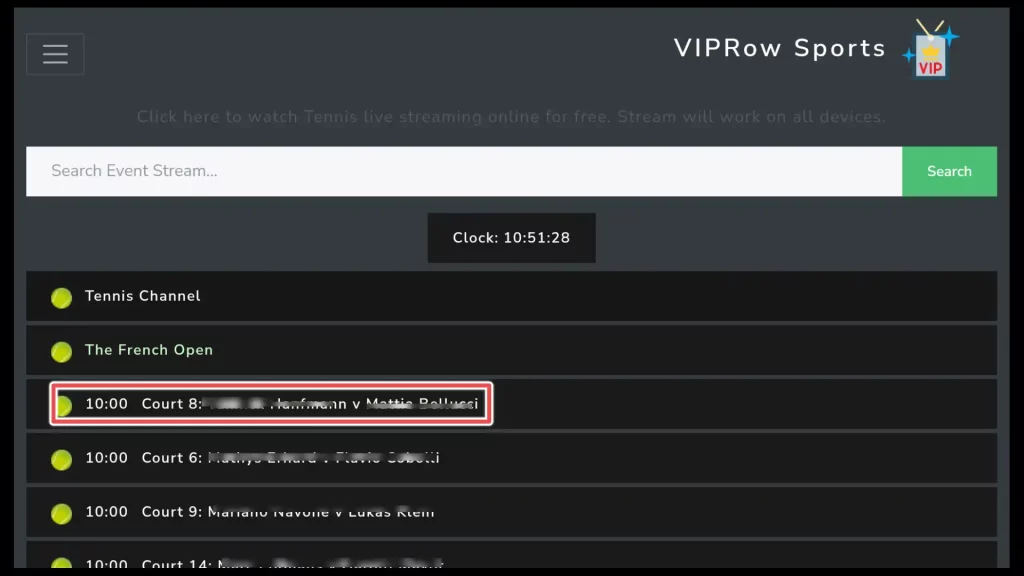
11. Now, select one of the links available.
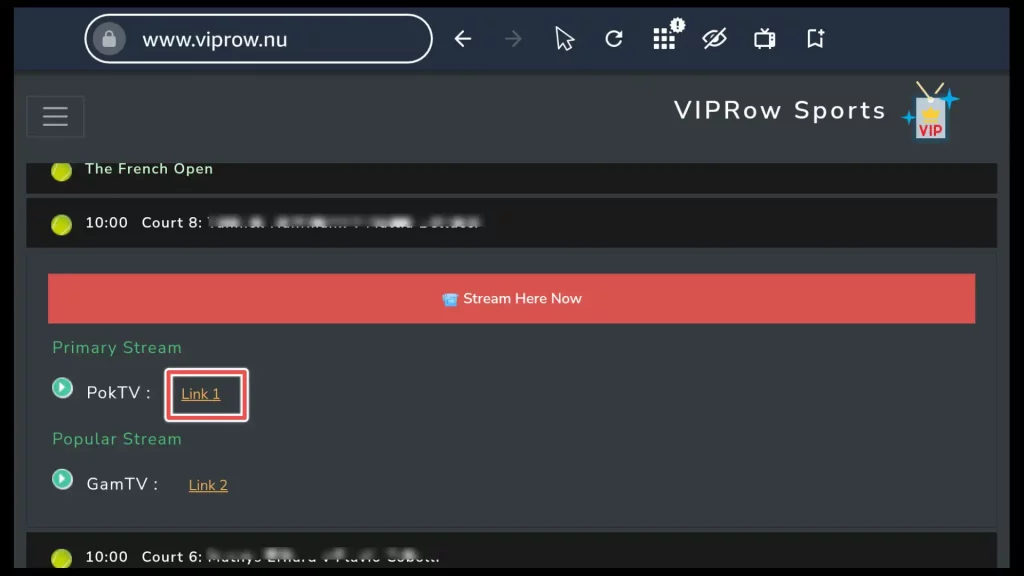
12. After waiting about 20 seconds, click on the specified area to close the banner.
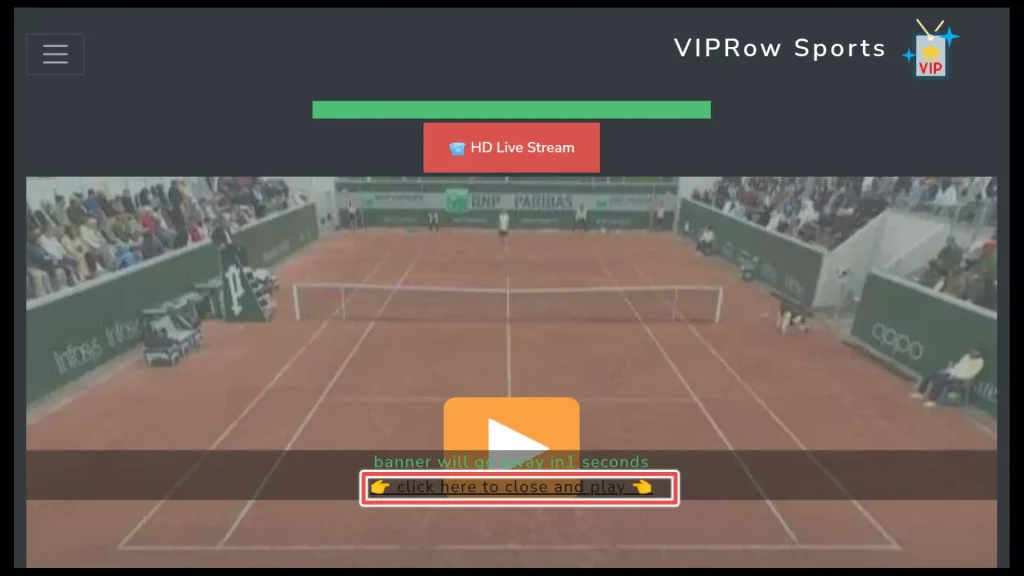
13. Click on the play button in the center of the screen to start watching the event on VIPRow Sports.
To enter full-screen mode, press the “OK” or the middle button on your remote twice.
If you want to exit full-screen mode and choose another event, use the “Back” button on your remote control.
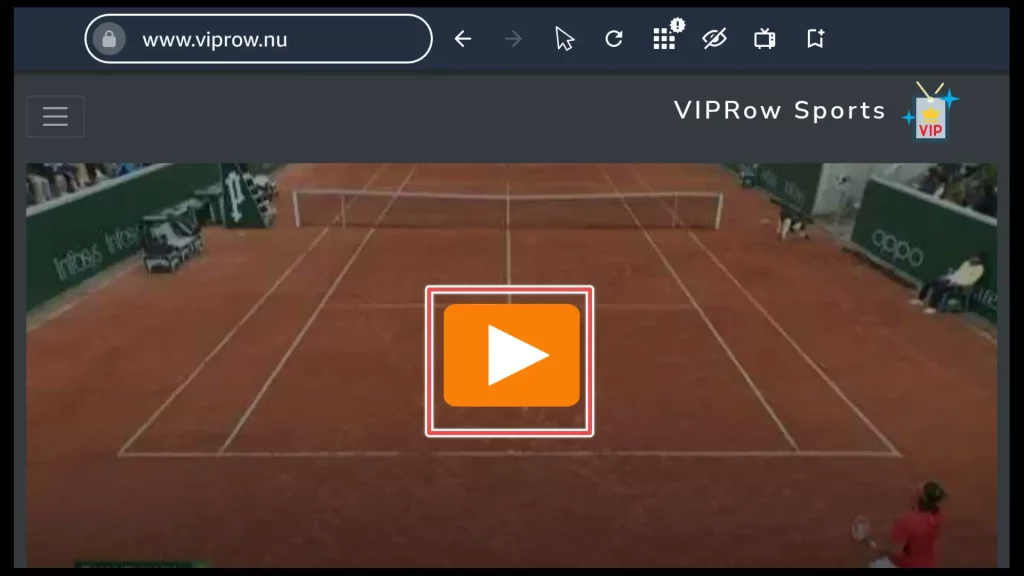
To Wrap up
I’ve just walked you through a step-by-step guide on accessing and using VIPRow Sports via the Amazon Silk Browser on FireStick. Now, you have all the tools to dive into sports streaming with VIPRow Sports.
Happy streaming!
